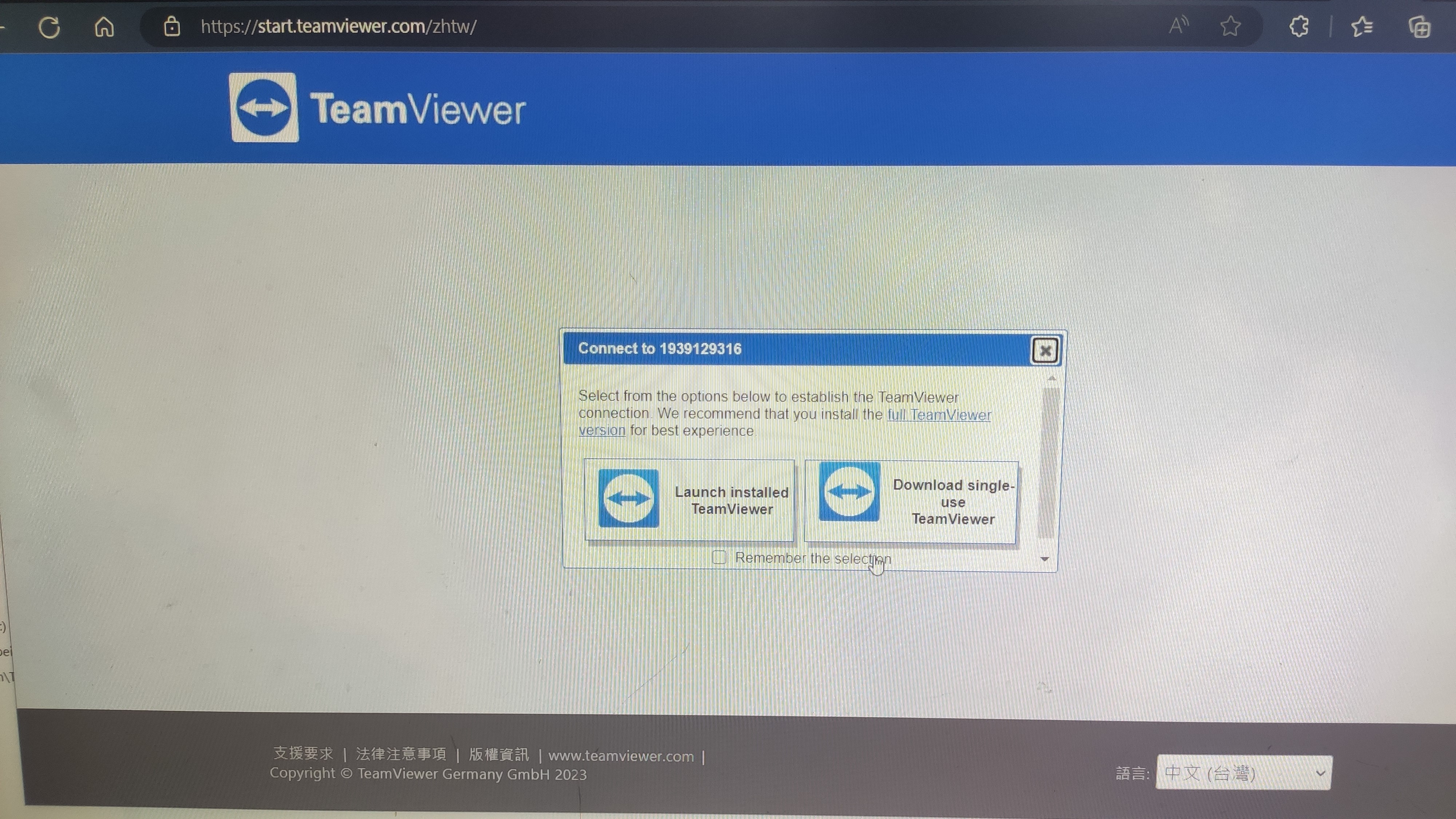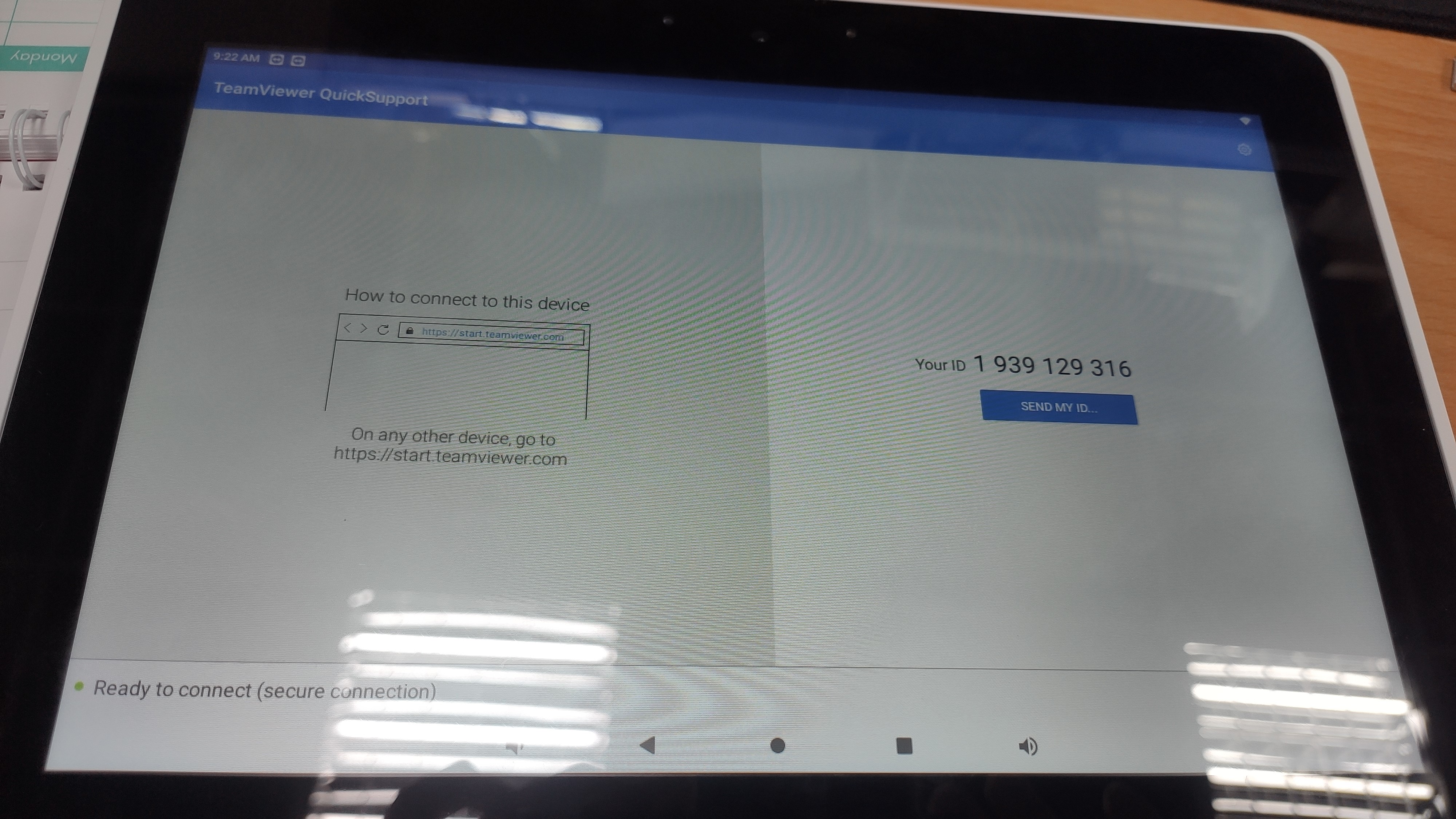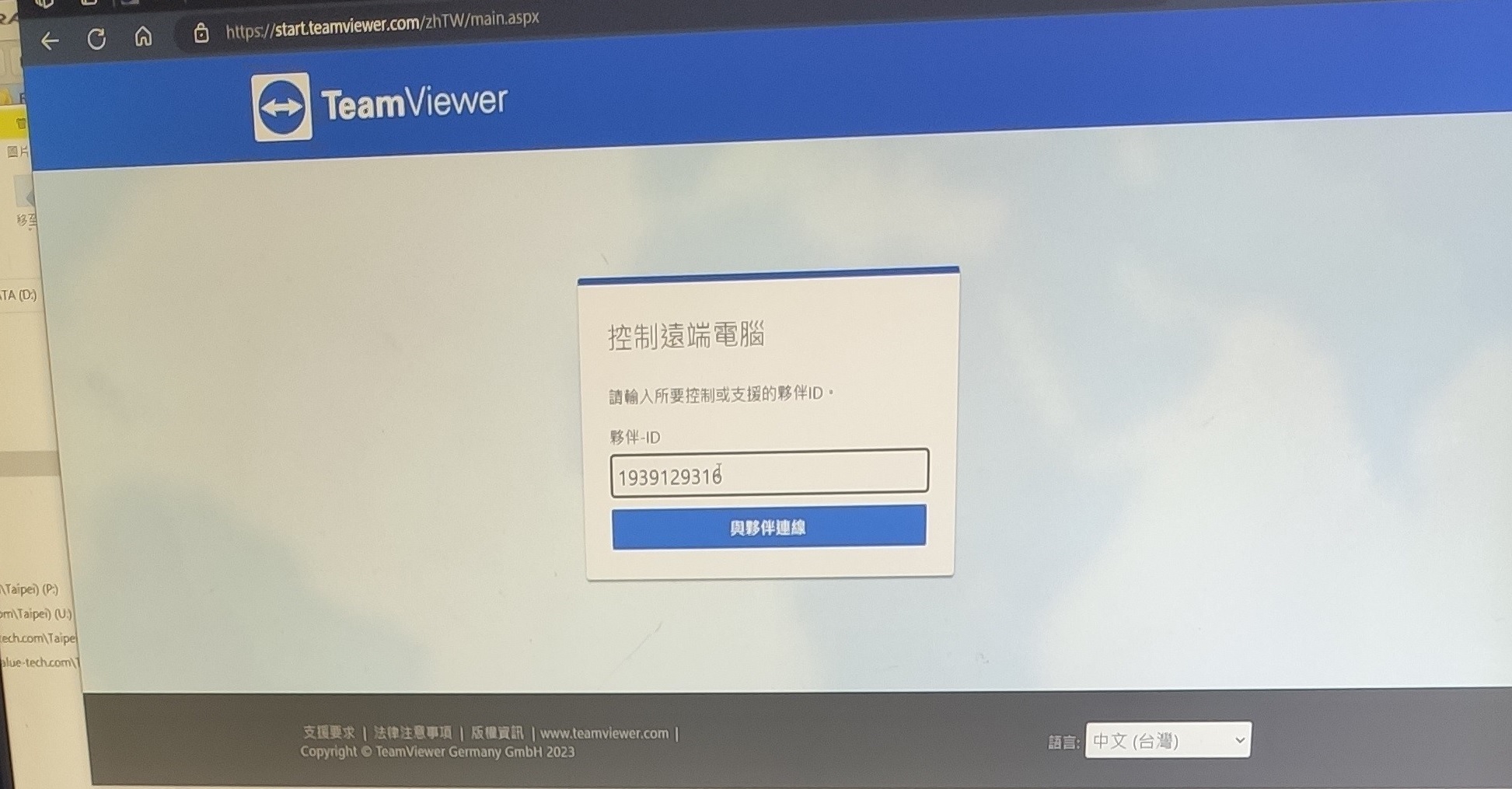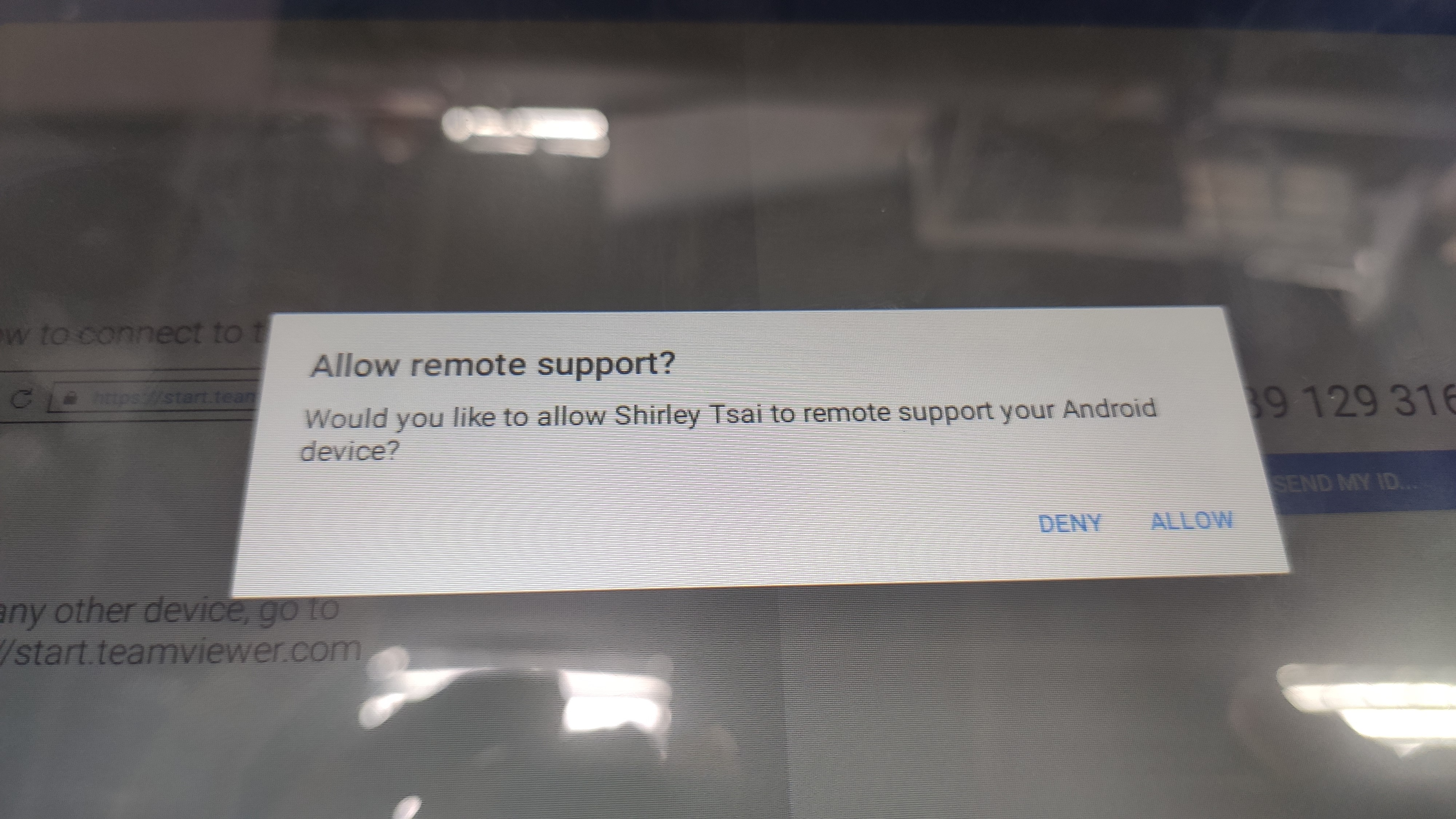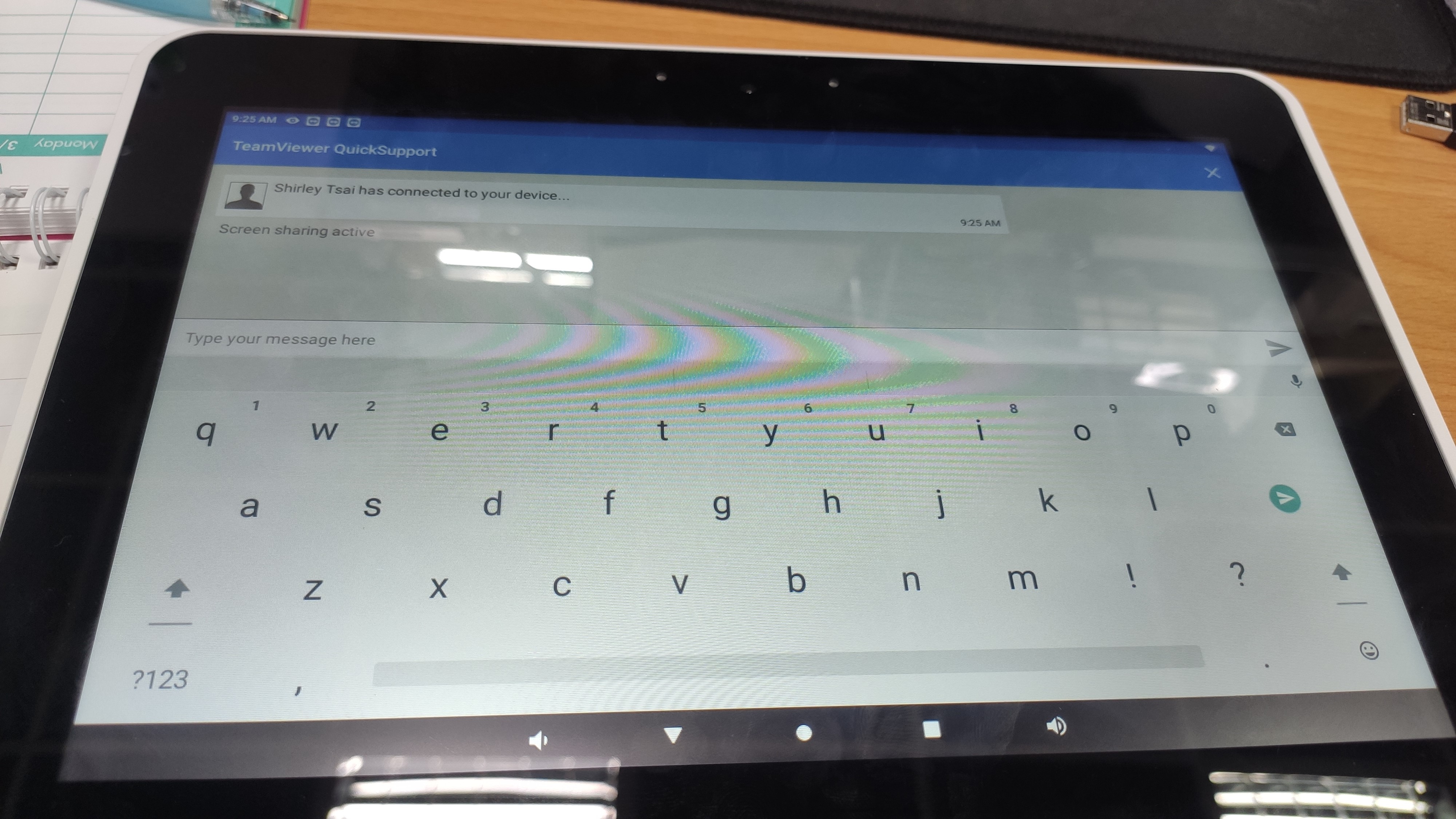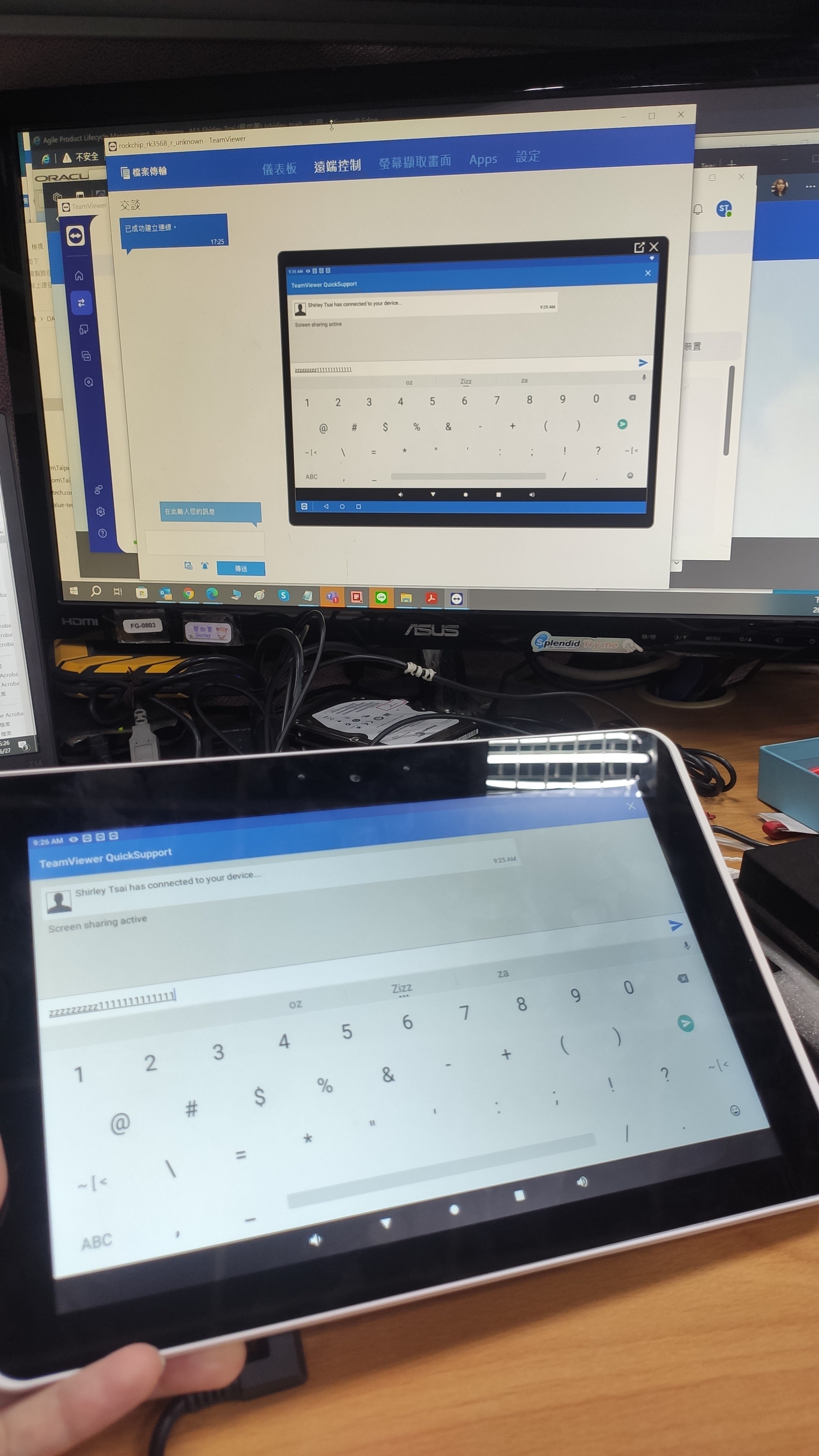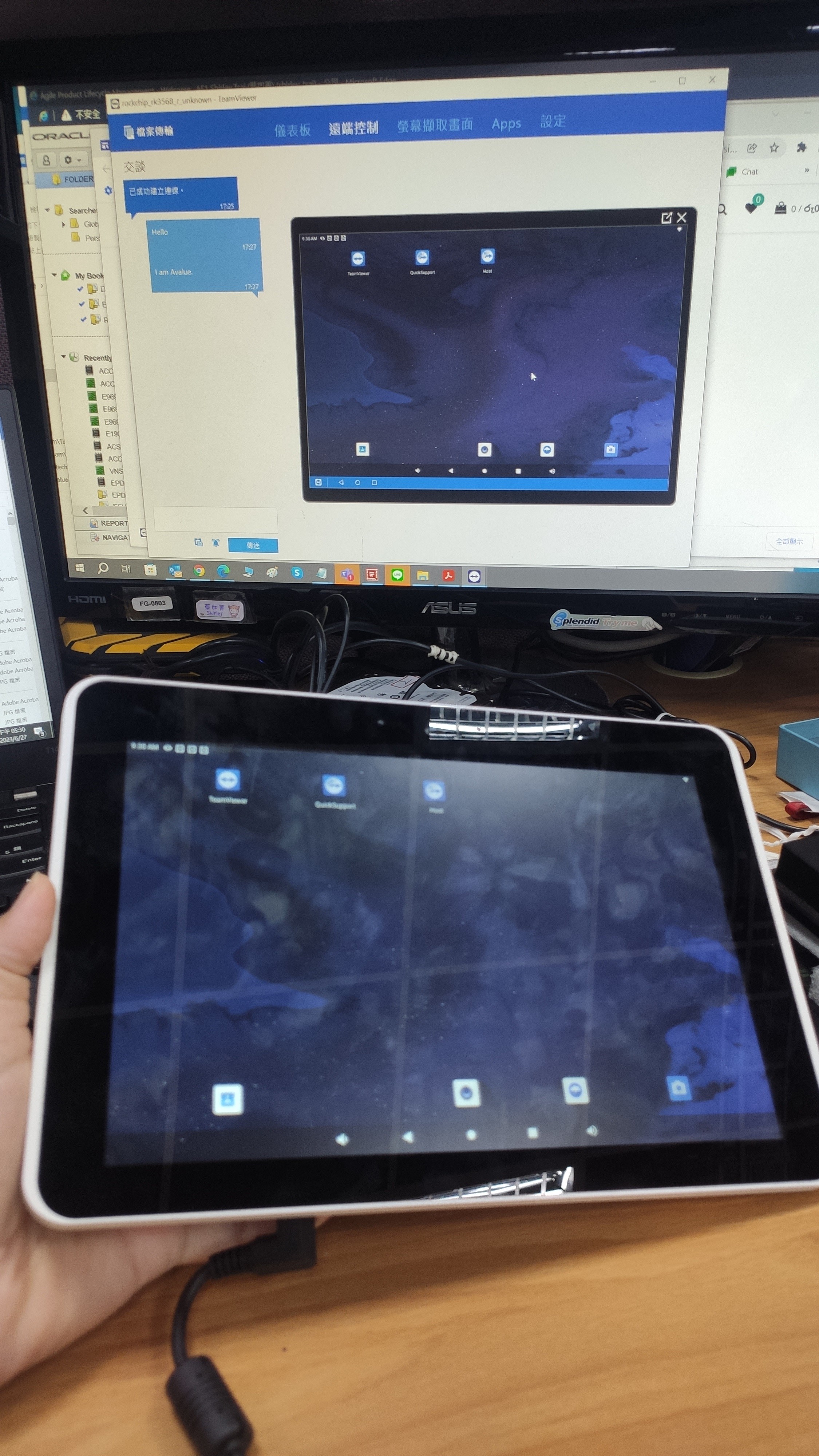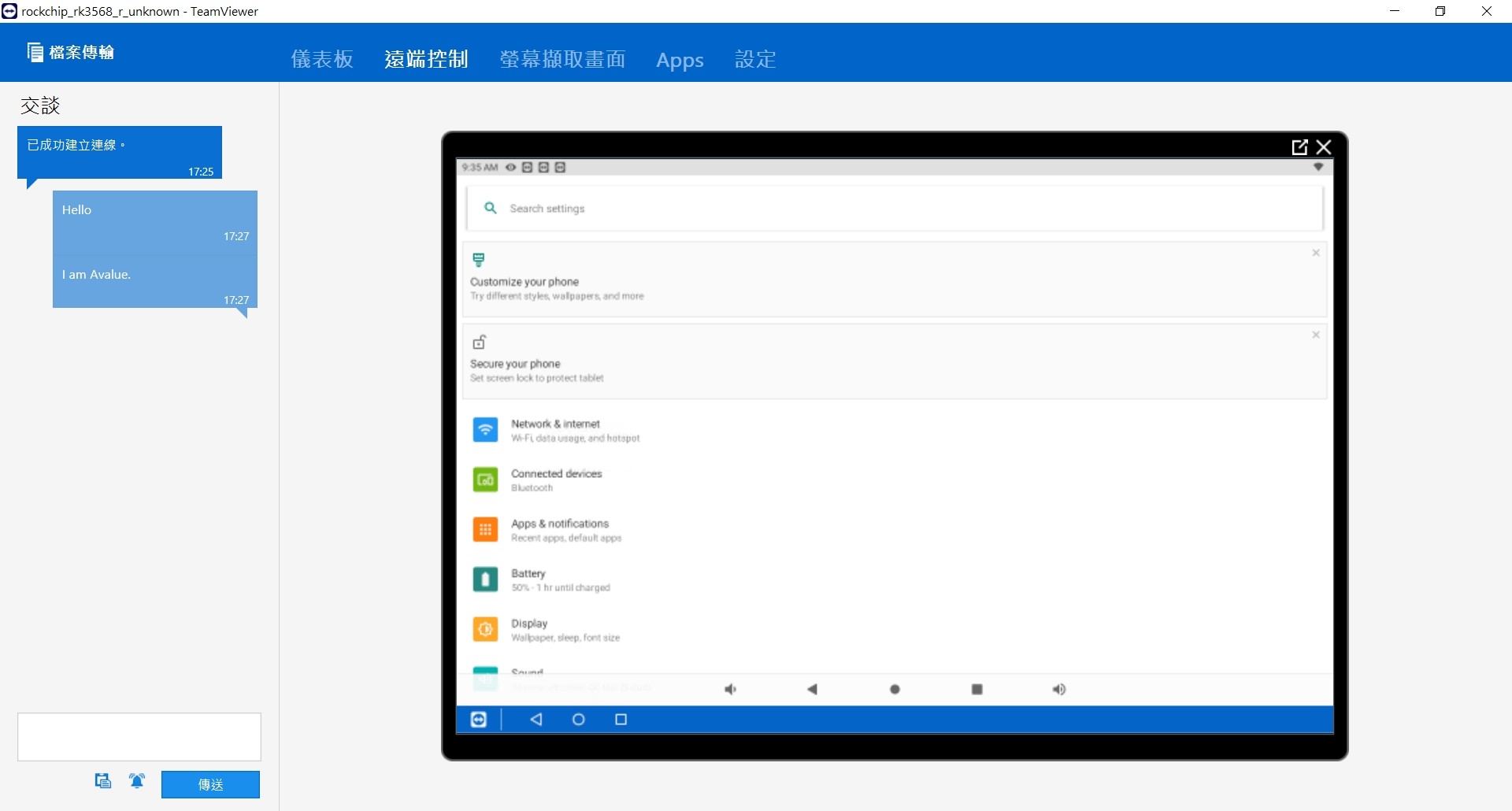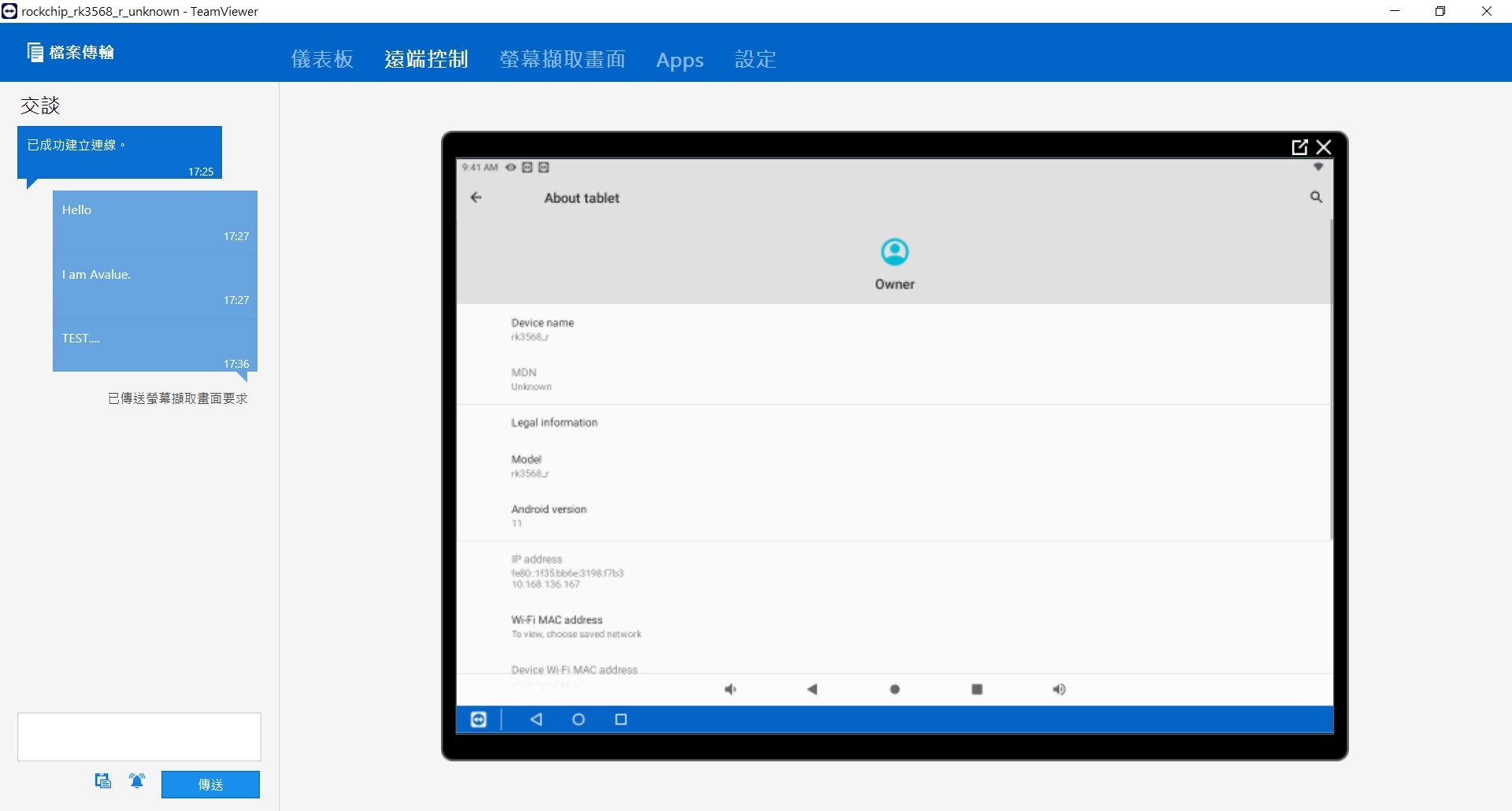Test environment:
1. HOST: NB (OS: Windows 10 64bit)
2. Client: Tablet OFT-10WR2 (OS: Android 11)
3. Test software: TeamViewer
NB: TeamViewer Full Client x86-64bit (Windows OS version)
OFT-10WR2: TeamViewer QuickSupport (Android version)
2023091801