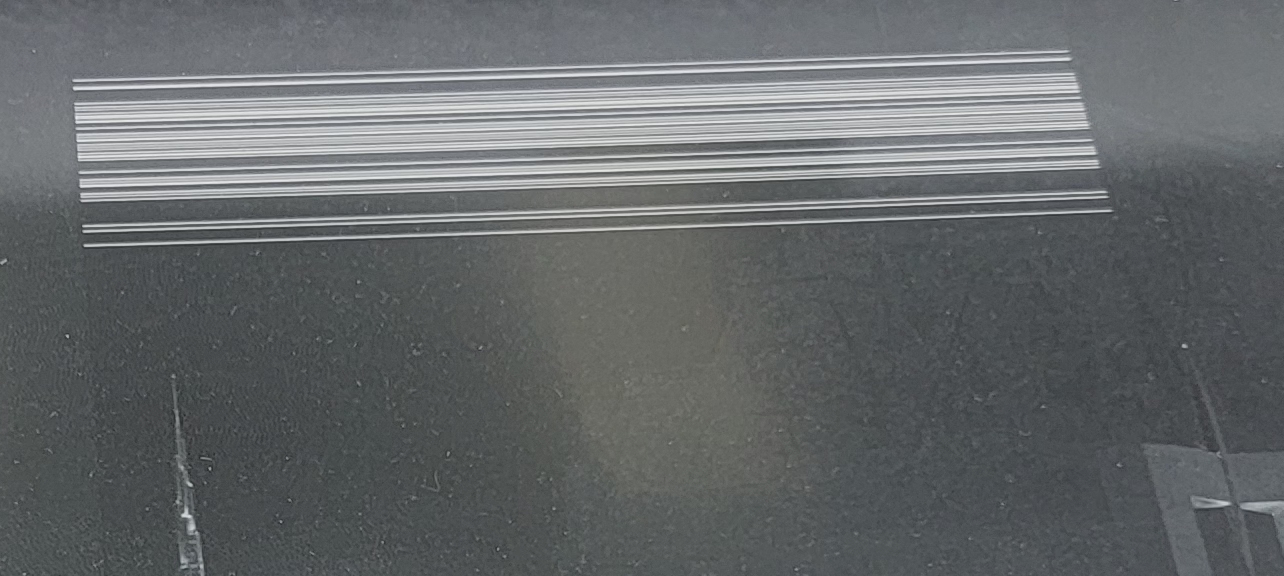Model: EMS-TGL
OS: Windows 10 IoT Enterprise 2019LTSC (version 1809) 64bit English
Software tool: AMI Afuwin (2022-05-12)
2023101601
How to trouble shoot EPD with CPU board series products
Document NO.
2023101601
Category
Rev.
A1
Update Date
2025-10-14
Model Name
Purpose
Introduce how to trouble shoot your EPD with CPU board series products
Environment:
Model: EMS-TGL
OS: Windows 10 IoT Enterprise 2019LTSC (version 1809) 64bit English
Software tool: AMI Afuwin (2022-05-12)
Phenomenon and suggestion:
a. Cannot be turned on or does not work:
Check if the adapter voltage output is normal, check if the power LED of the unit lights up, if the unit assembled with corresponding storage device (microSD or SSD), and if the OS is properly installed.
b. The power supply still works well but the screen does not refresh.
Connect HDMI monitor and keyboard and mouse to the unit, to check if the software is running properly, if the image file exists in the Image Library folder and is in the correct file format.
c. The screen appears fixed line or residual image:
Clear screen or re-upload the picture to check whether the phenomenon disappears, if you cannot eliminate the abnormalities, then it may be a panel failure, according to the RMA process to report and return for repair.