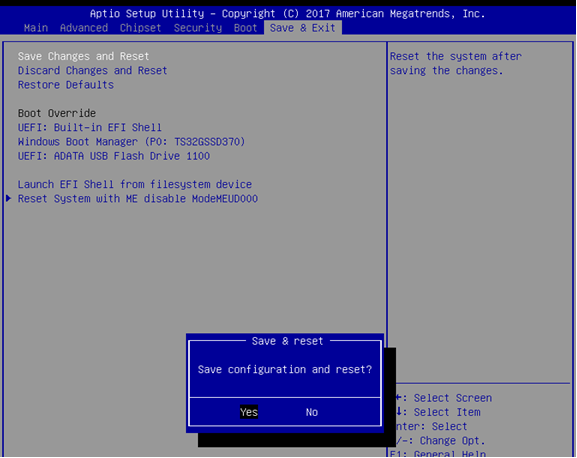M/B = ESM-BYT2-J1900 with EEV-EX14-A3R
Legacy to UEFI
1. Boot into BIOS Setup
2. Advanced-->CSM Support-->Video: UEFI
2023102602
How to change Legacy boot or UEFI boot when you setting rotate
Document NO.
2023102602
Category
Rev.
A1
Update Date
2025-10-14
Model Name
Purpose
When you set rotate screen function on BIOS Setup, please change rotation degree to normal first, then start to change Legacy Boot or UEFI Boot settings on BIOS Setup.
Environment:
M/B = ESM-BYT2-J1900 with EEV-EX14-A3R
Legacy to UEFI
1. Boot into BIOS Setup
2. Advanced-->CSM Support-->Video: UEFI
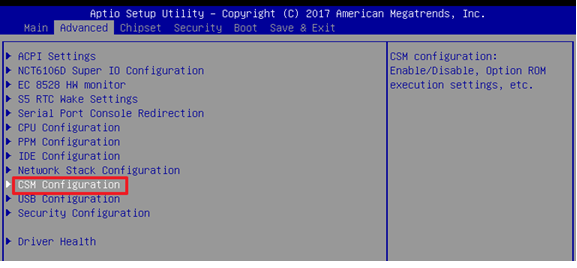
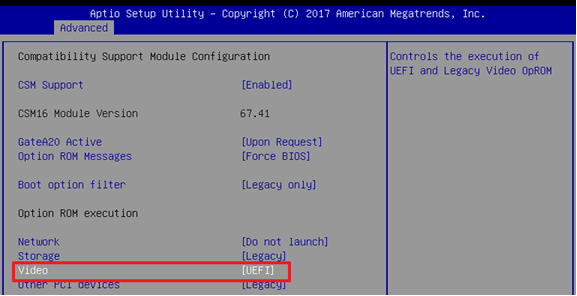
3. Boot-->Screen Rotation Policy: Normal
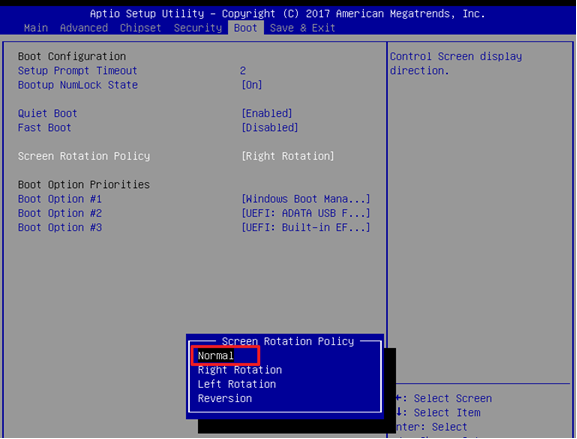
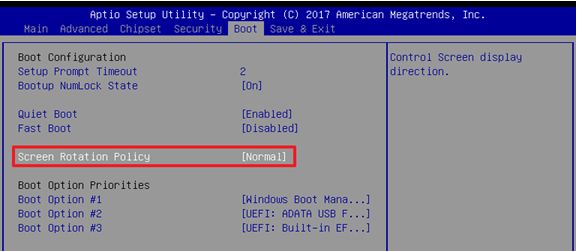
4. Save & Reset
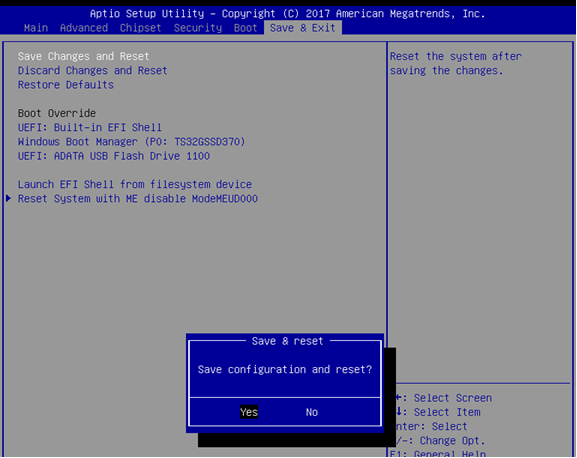
5. Boot into BIOS Setup again
6. Advanced-->CSM Support-->CSM Support: Disable
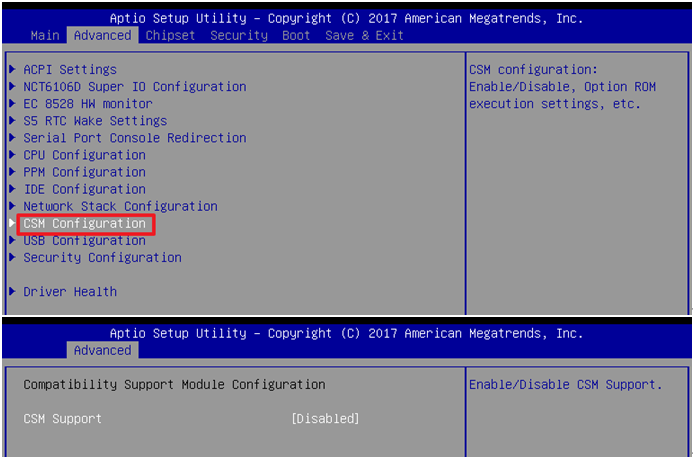
7. Save & Reset
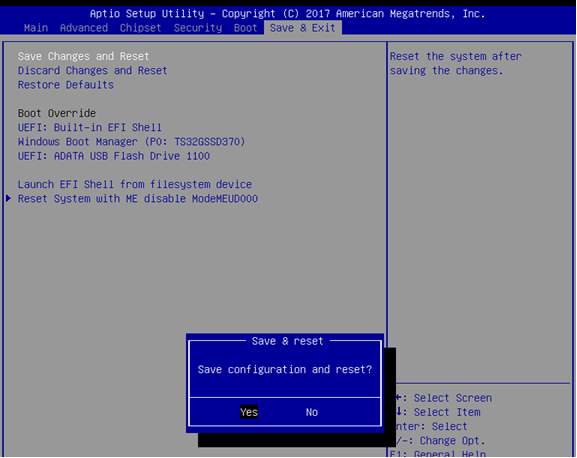
UEFI to Legacy
1. Boot into BIOS Setup
2. Advanced-->CSM Support-->CSM Support: Enable
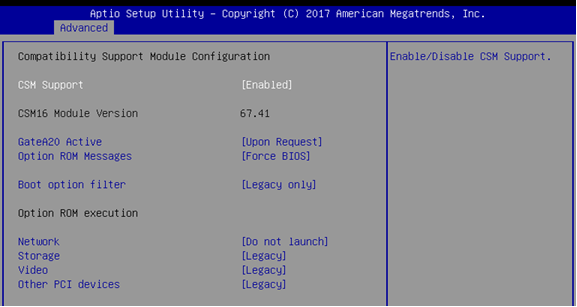
3. Boot-->Screen Rotation Policy: Normal
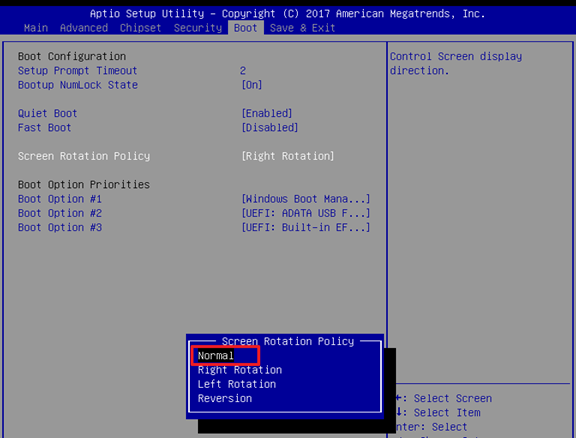
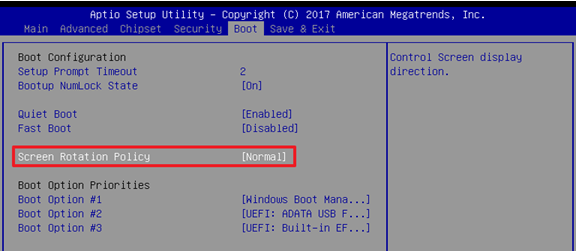
4. Save & Reset