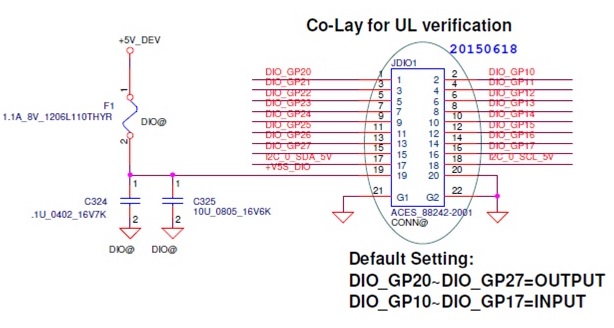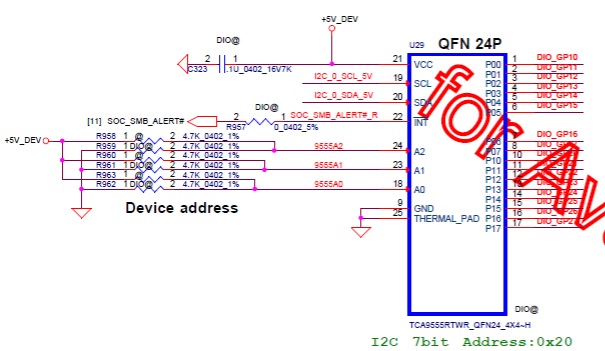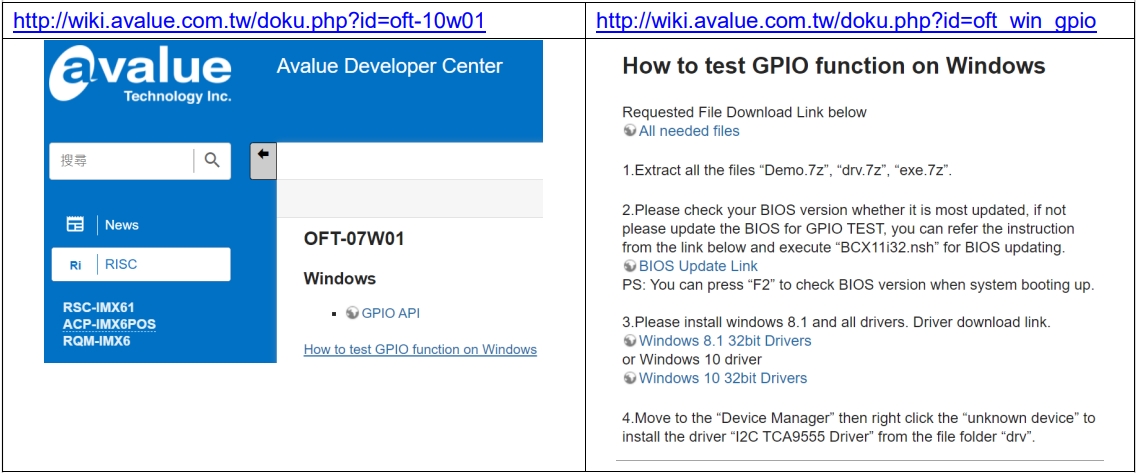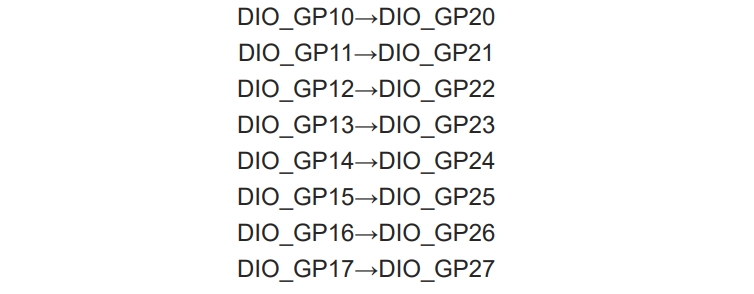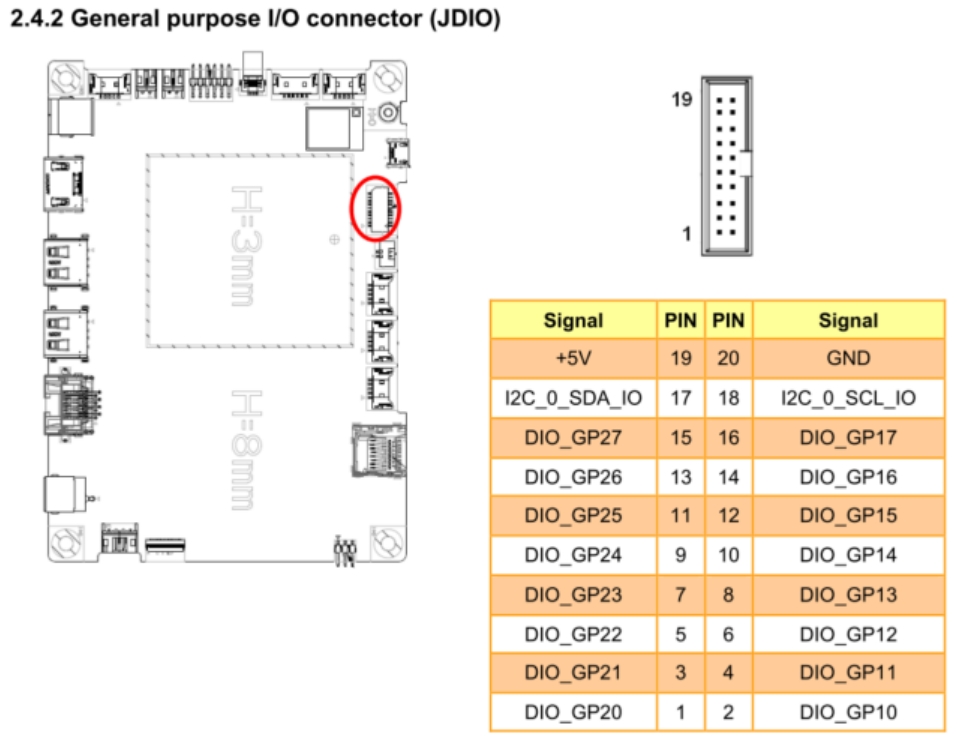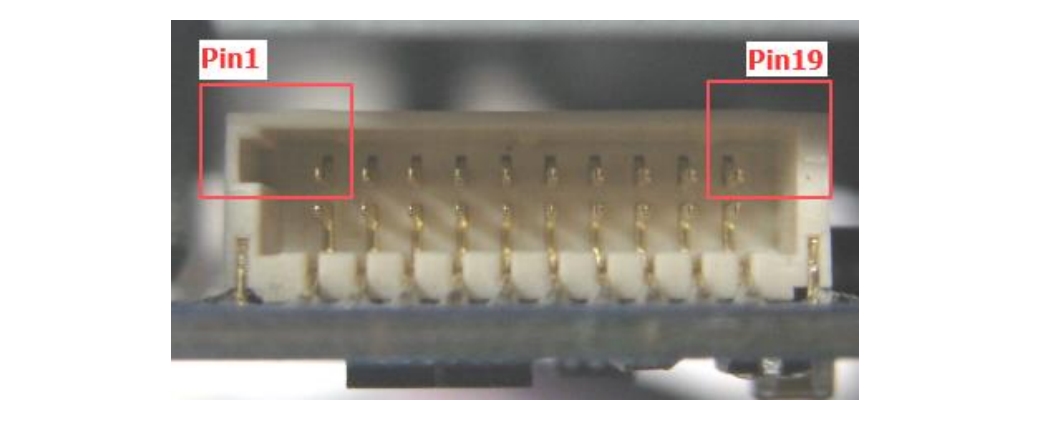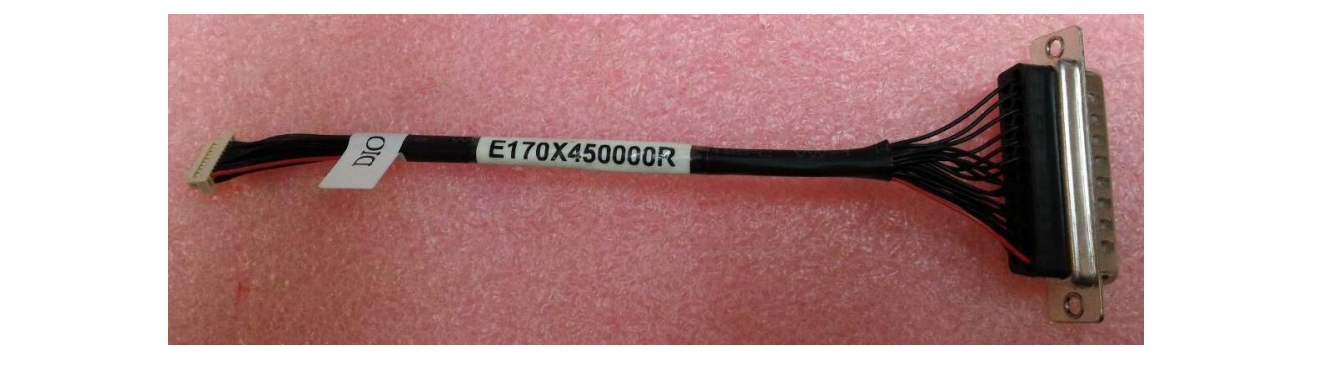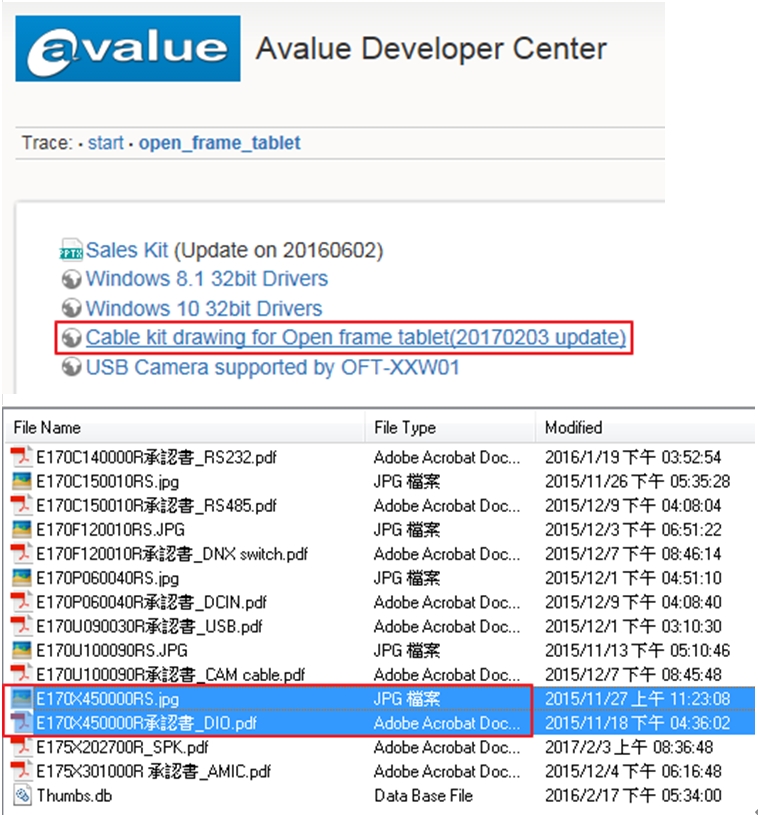2. Follow the instruction from the link to download API and method to test GPIO on Windows.
GPIO API: https://webdownload.avalue.com.tw/wiki/OFT%20Series/Microsoft%20Windows/API/GPIO.zip
I2C TCA9555 Driver: https://www.avalue.com.tw/godownload.aspx?go=14282
2023103114