Please connect Avalue FAE to get download link.
2023102705
How to flash Yocto 2.5 to SMA-X8I
Document NO.
2023102705
Category
Update Date
2025-10-14
Model Name
Purpose
Flash Yocto 2.5 image to SMA-X8I.
1. Connect your SMA-X8I with REV-SA03 to computer via type C USB cable.
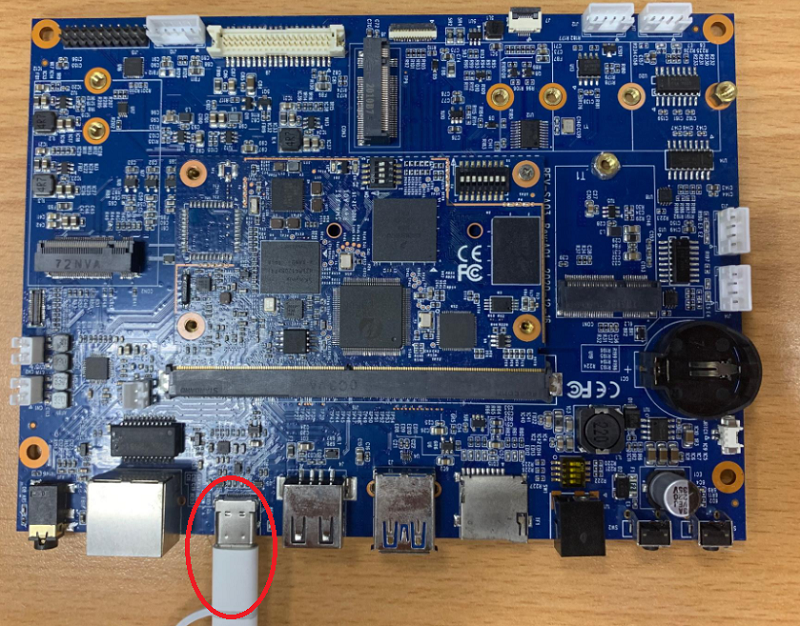
2. Download Yocto 2.5 image.
Please connect Avalue FAE to get download link.

3. Set the jumper to OTG mode.

S1: Set to 10101010

S2: Set to 0100
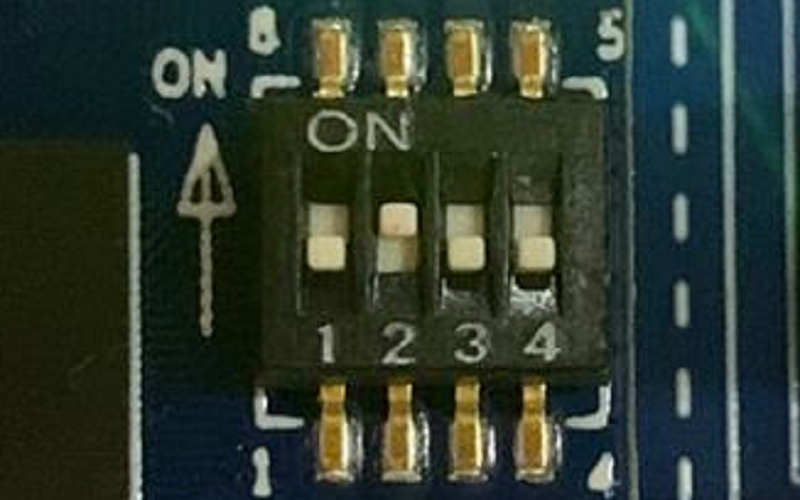
4. Connect 12V power supplier to power on the device.
Execute “flash.bat” start to flash image.


5. In case that the following situation happens, it needs to install the drvier to SMA-I8X in Windows 7.
(skip step 5 if this pronlem does not occur in your device)

6. After flash image finish, disable power supplier.
7. Set the jumper to boot mode.
S1:01101010


8. Power on and start to boot to Yocto 2.5.