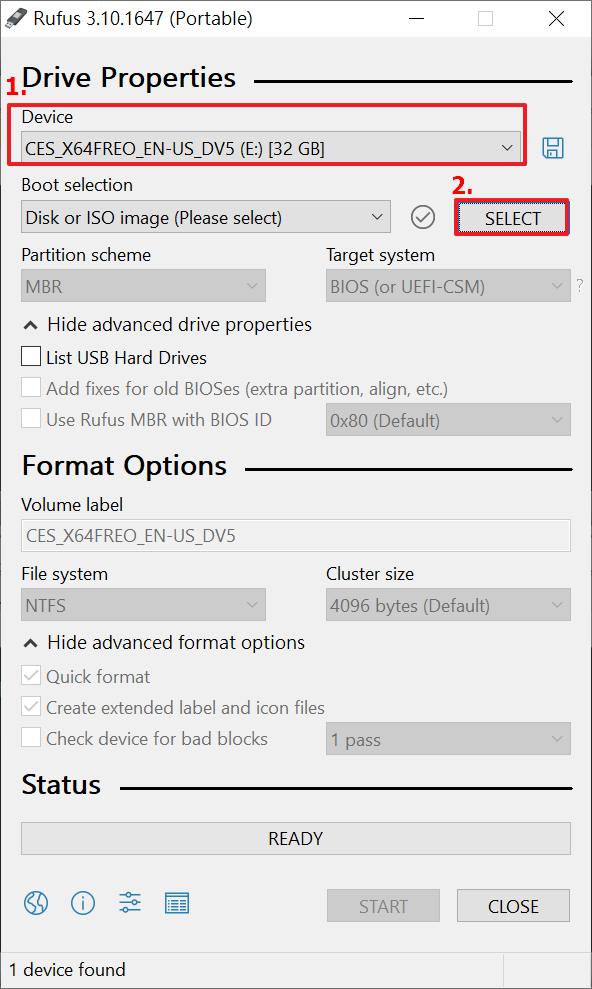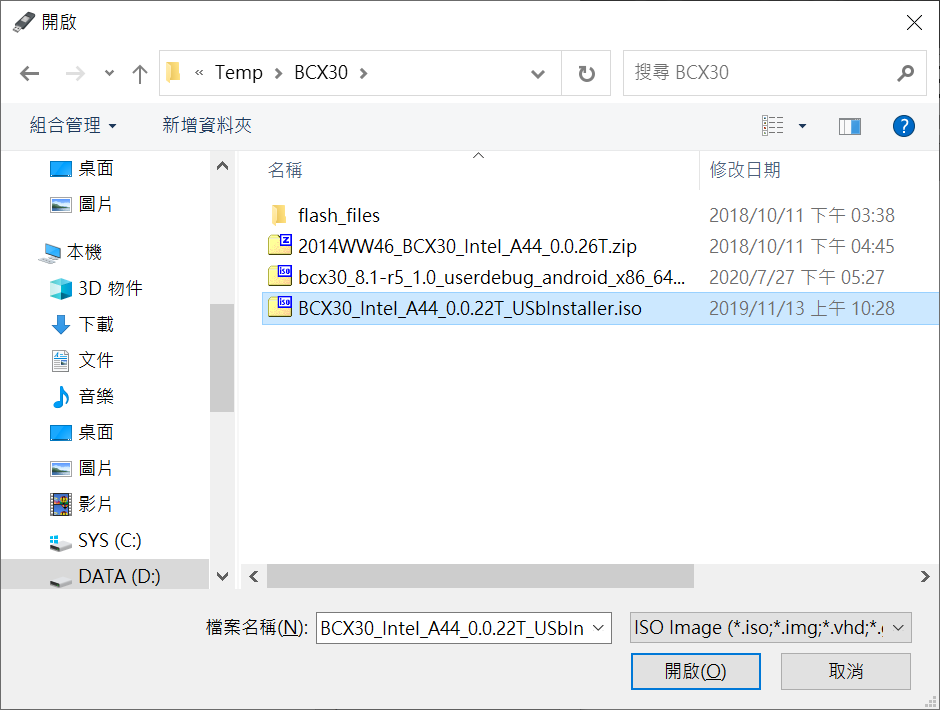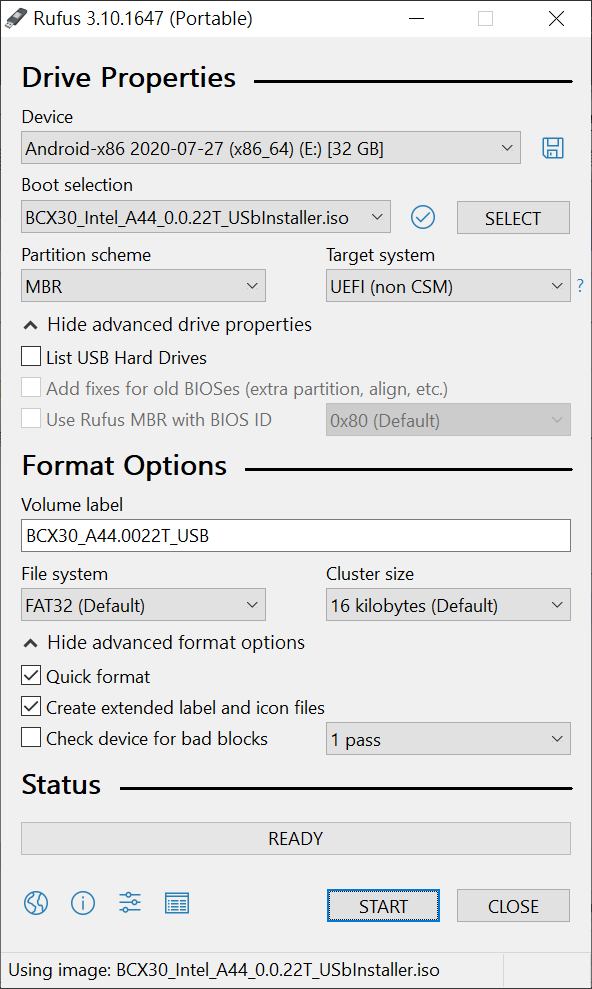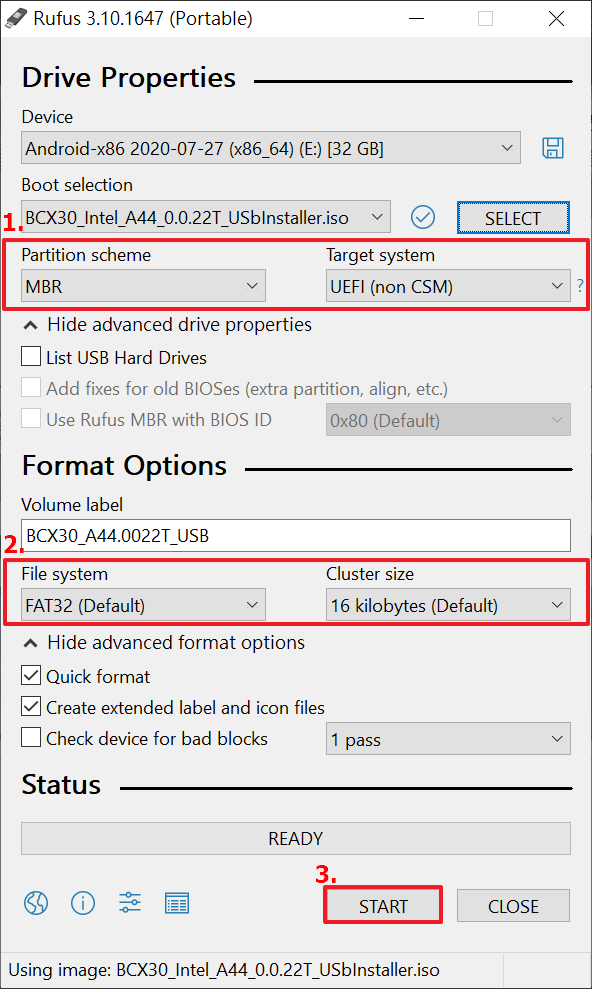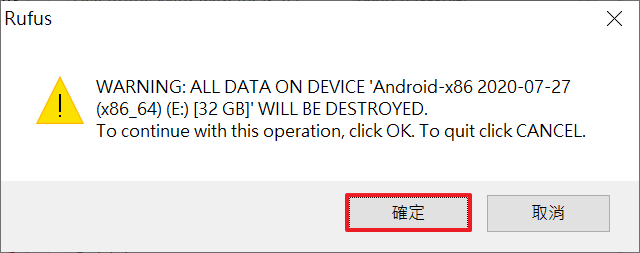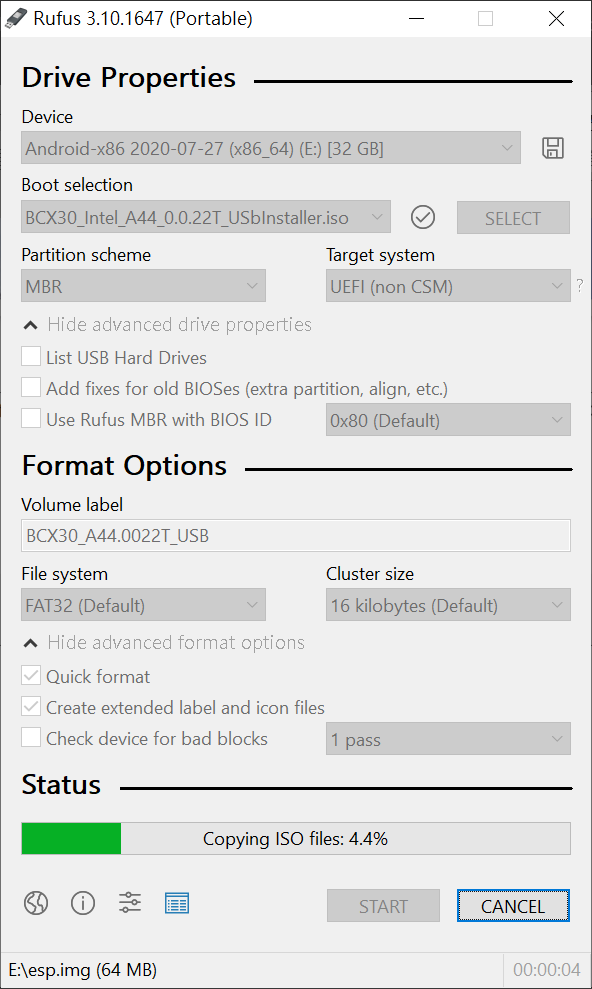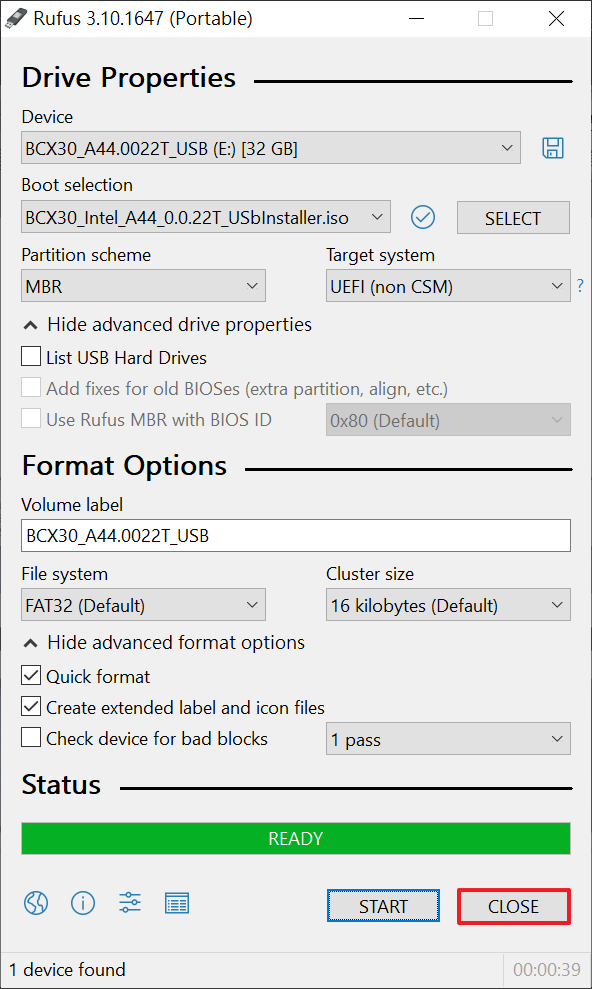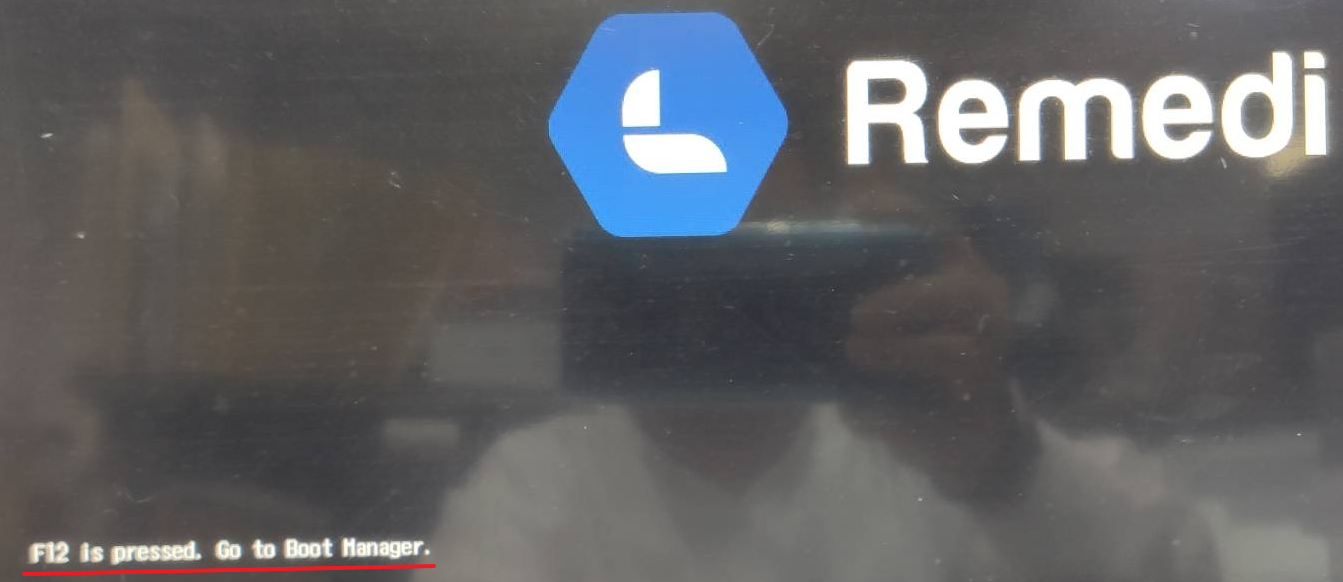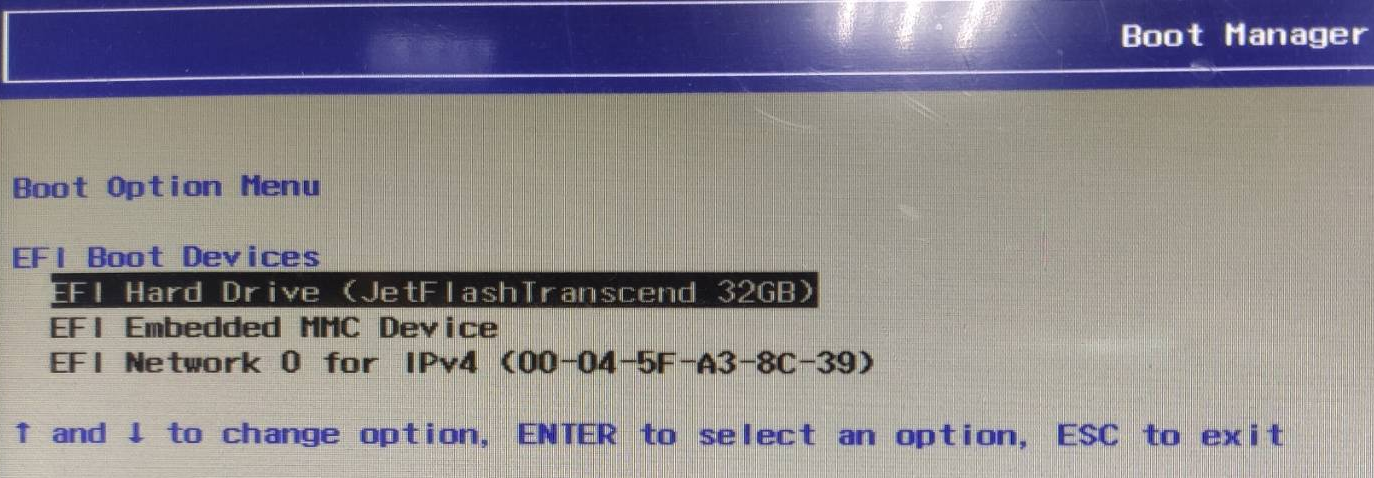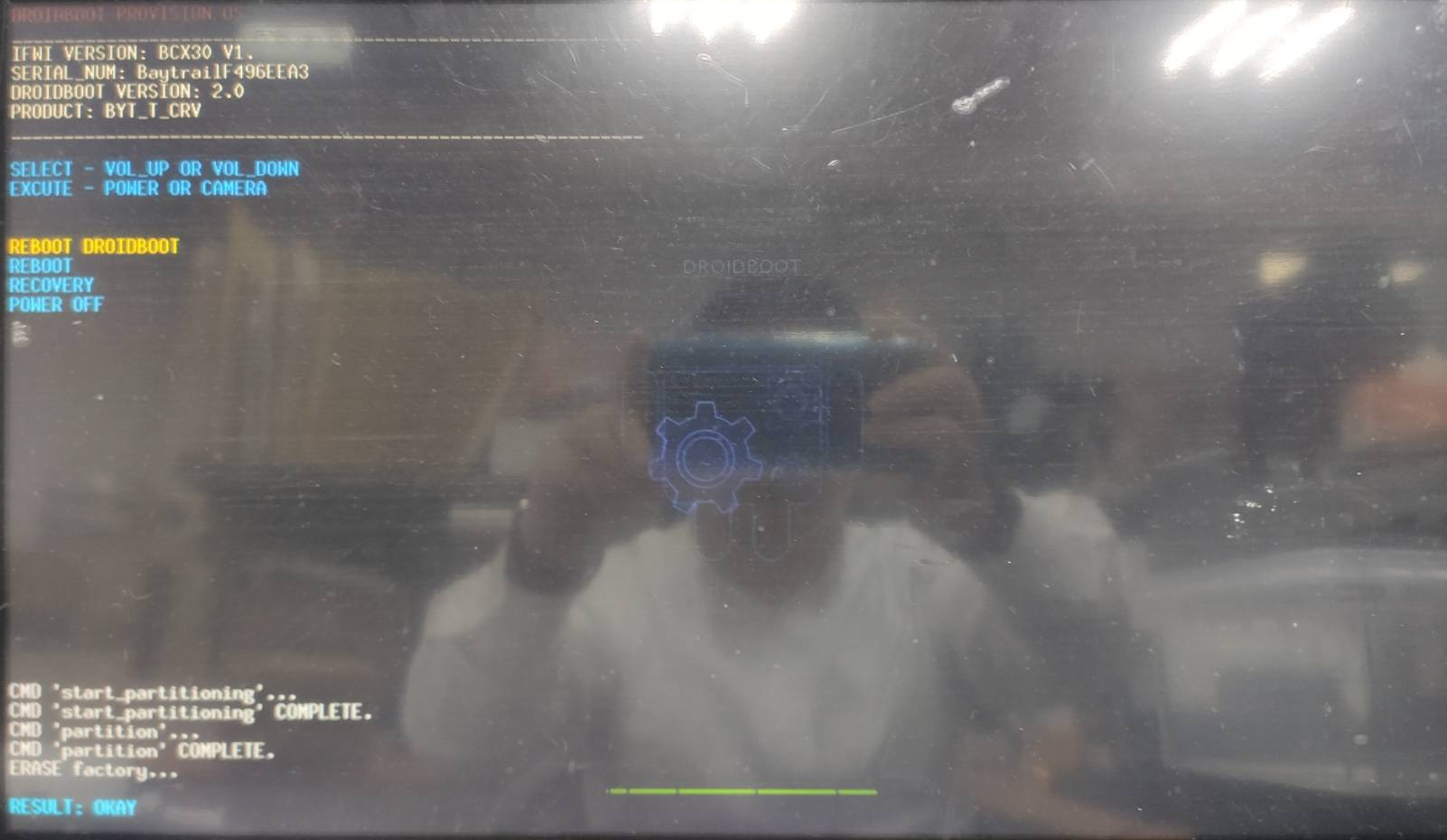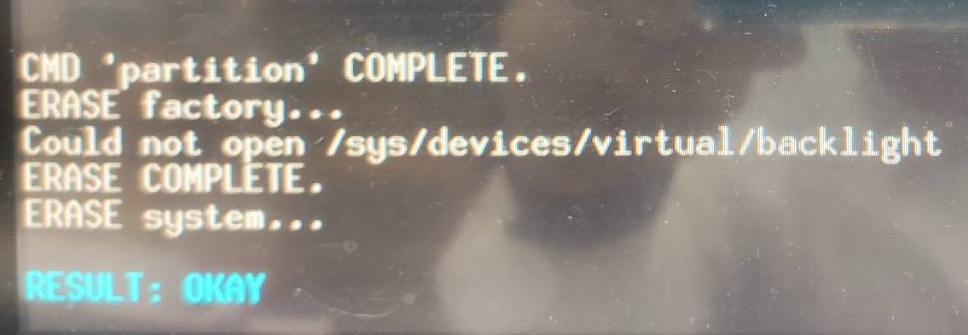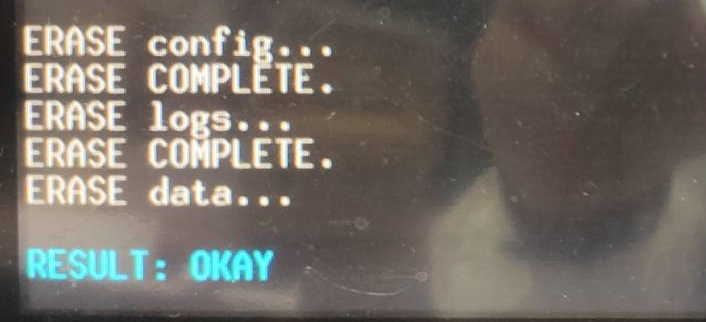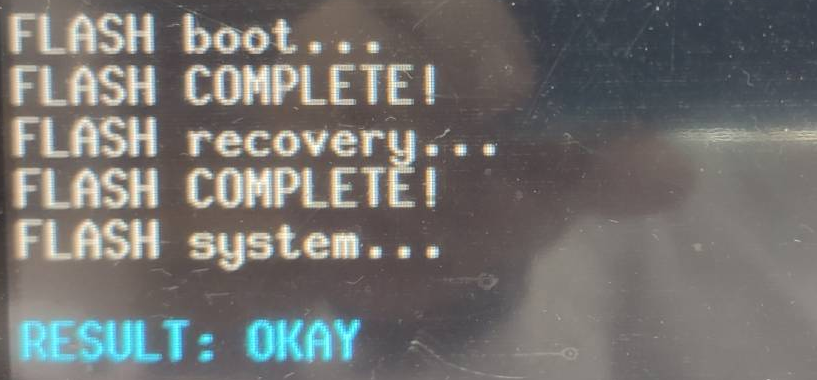● System Model: Remedi System (BCX30)
● Recovery O.S: Android 4.4.4 and later version
● The production environment of the Recovery USB key: Windows OS
● Software Tool: Rufus (https://rufus.ie/) Note: Portable version/installation version, choose one
There are two steps for you can make a recovery USB key on Windows OS environment and use this USB key to restore the Android OS on Remedi/VNS system. Please refer to following steps.
2023102501