Connect the debug cable to J13.
2023103001
Prepare to use console to debug SMA-X8I.
Document NO.
2023103001
Category
Update Date
2025-10-14
Model Name
Purpose
Using console mode to debug SMA-X8I in Linux OS without GUI(Graphical User Interface).
1. Connect debug cable to SMA-X8I
Connect the debug cable to J13.
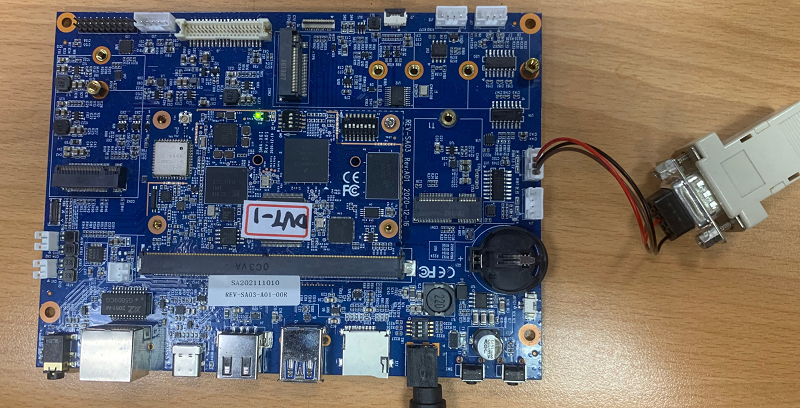
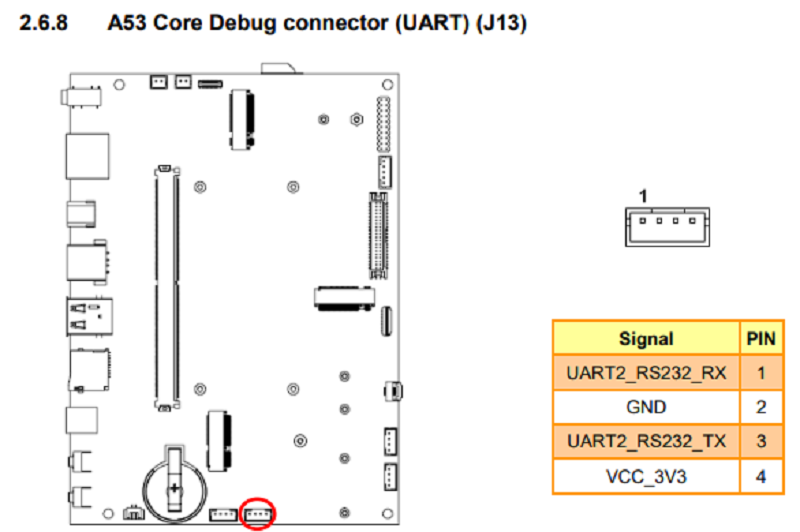
2. Connect the USB cable
Connect the Local Manager to a Windows 10 computer using the appropriate cable.
3. Locate the correct COM port
Right click on the Windows Start Icon and select "Device Manager."

Open the "Ports (COM & LPT)" Section.
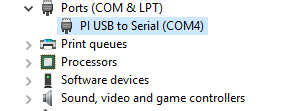
Locate the "PI USB to Serial" and note which COM port it is using.
4. Open a console session
Using PuTTY or other terminal emulator, select "Serial" as the connection type and change the "Serial line" to match the COM port noted earlier. The serial console speed is typically 115200.
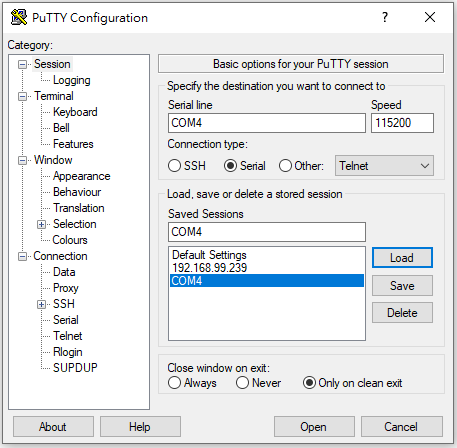
Power on SMA-X8I and boot to Linux OS.(note: the login password is root.)
