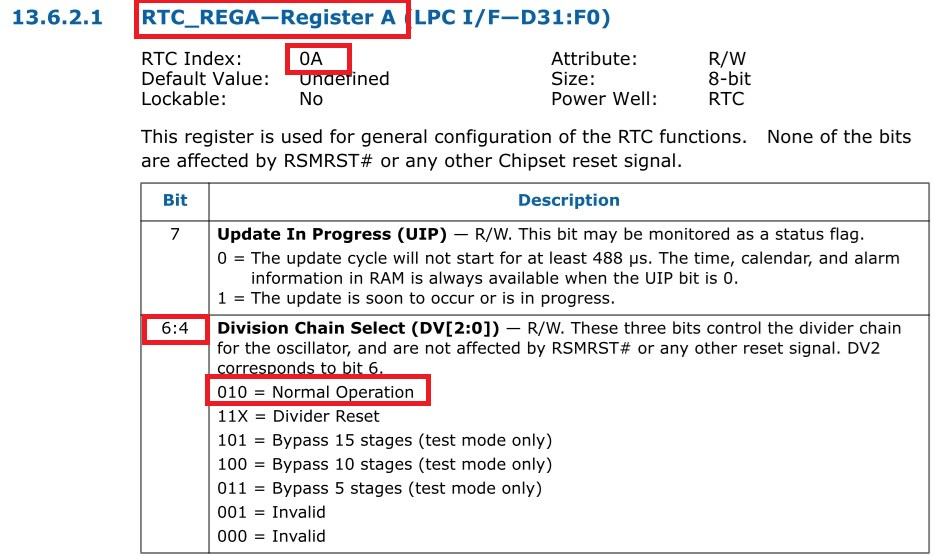Board: EMX-H310DP-A1R
Test software:
1. RU.EXE : 5.31.0410 (UEFI mode tool)
2. RW.EXE : RwPortableX64 V1.7 (Windows tool)
OS: UEFI shell / Windows 10
1. Run RU.exe in UEFI mode:
2023102603
To use RU and RW tool check RTC function
Document NO.
2023102603
Category
Rev.
A1
Update Date
2025-10-14
Model Name
Purpose
It can check RTC function normal operation by running RU.exe or RW.exe software
Test environment:
Board: EMX-H310DP-A1R
Test software:
1. RU.EXE : 5.31.0410 (UEFI mode tool)
2. RW.EXE : RwPortableX64 V1.7 (Windows tool)
OS: UEFI shell / Windows 10
1. Run RU.exe in UEFI mode:
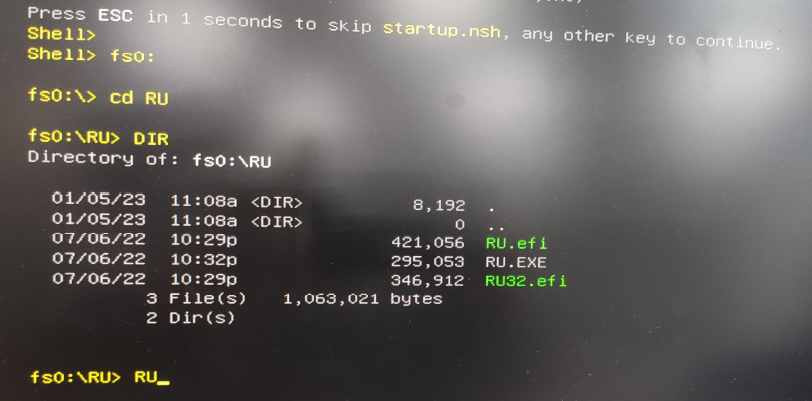
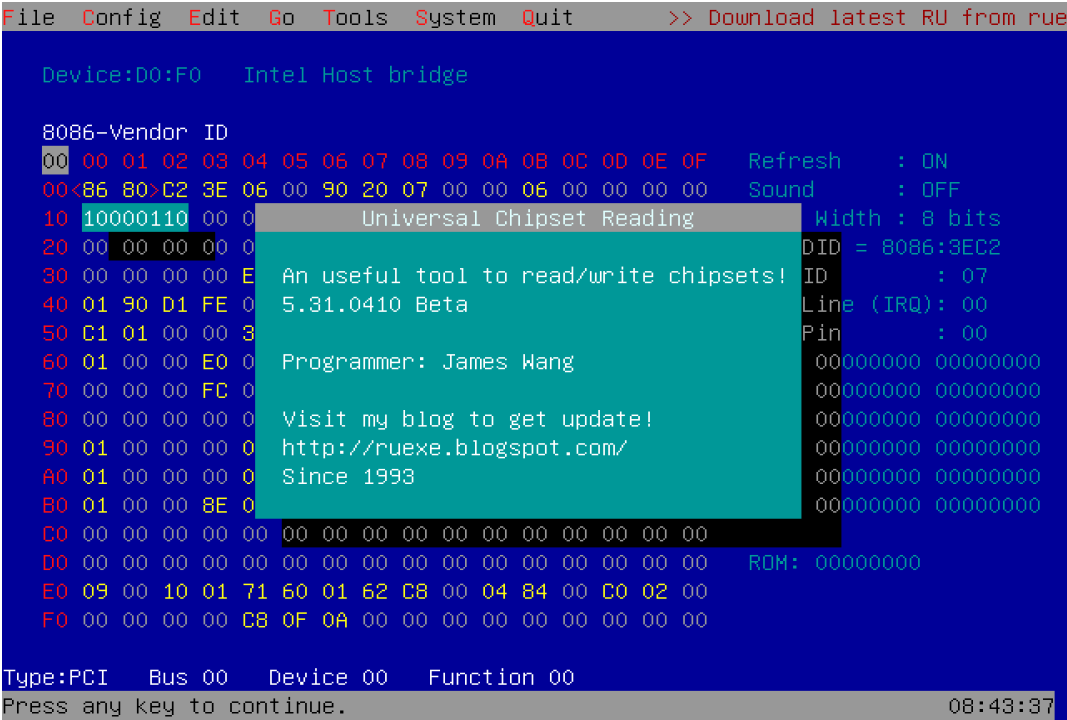
Click “Alt+C”-->select “ISA IO”-->Select ” “CMOS”
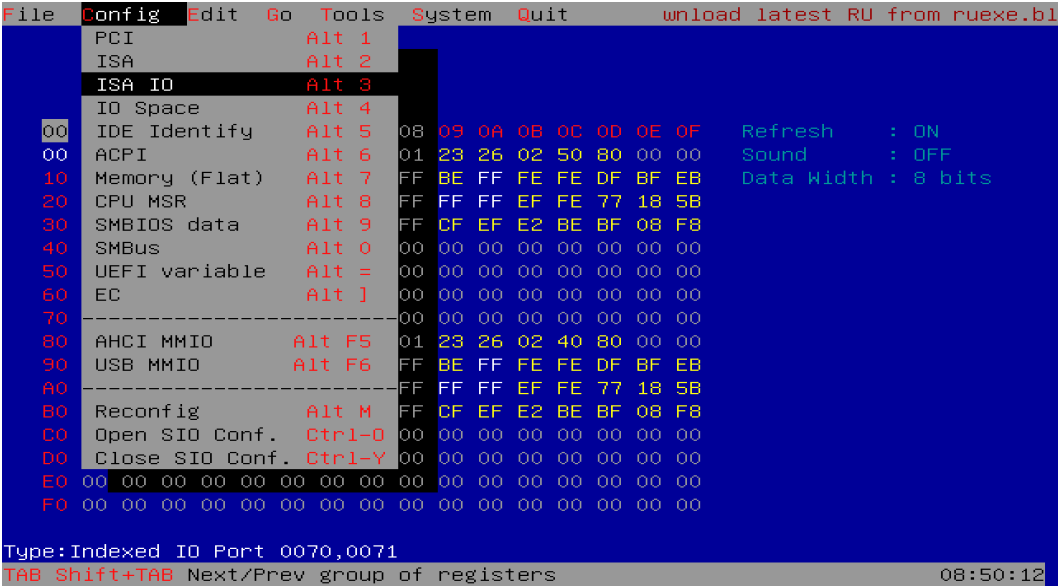
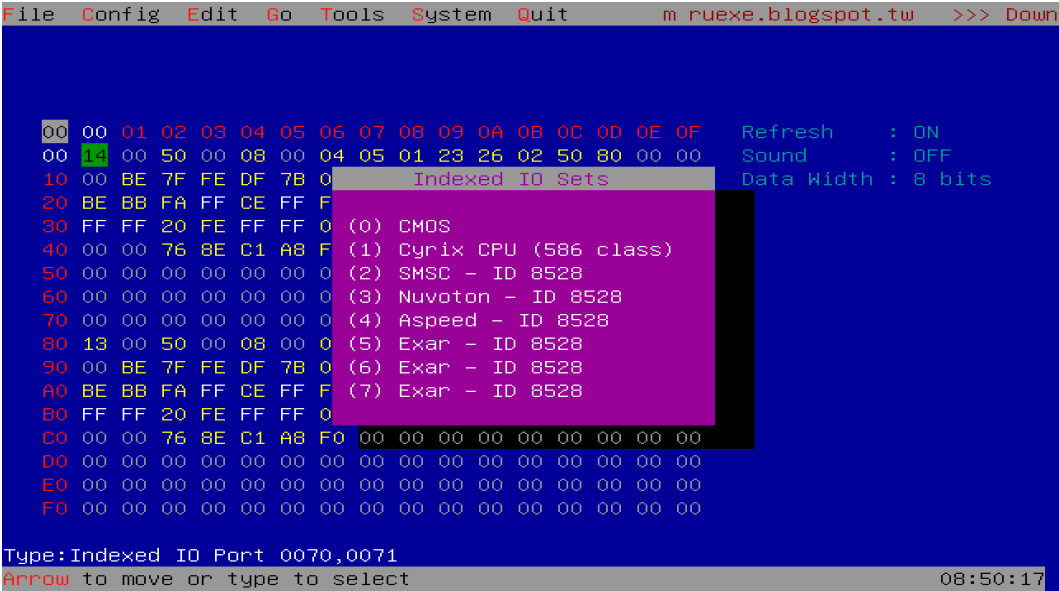
Into Indexed IO port 0070/0071, Address: 0A
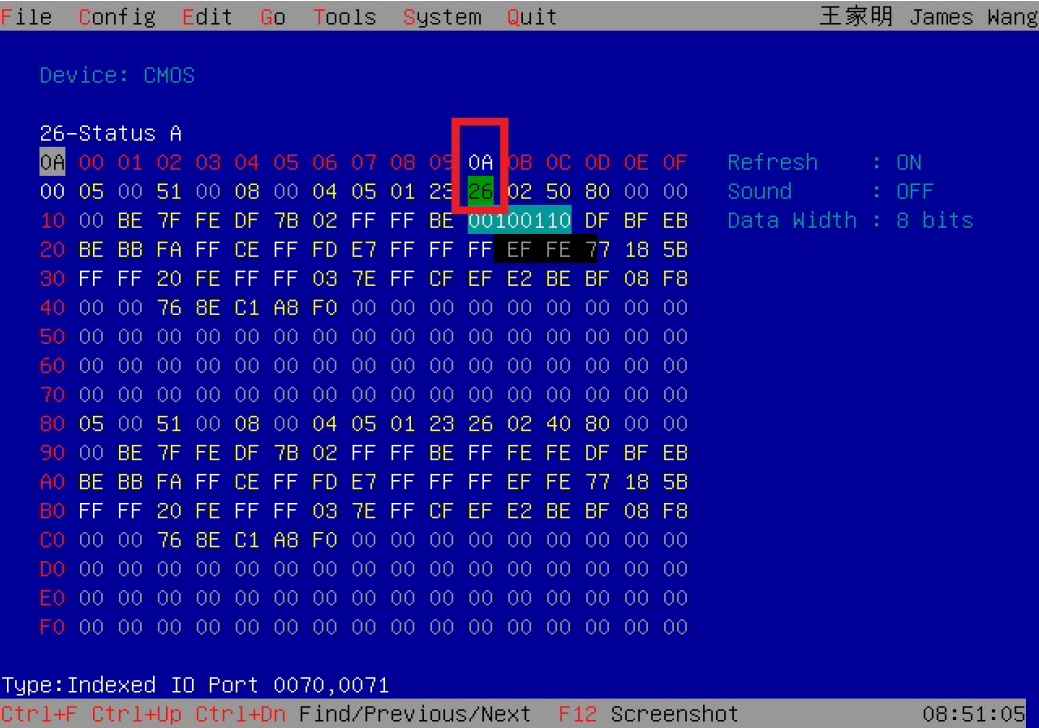
RTC_REGA- Register A, bit [6:4] = 010 =Normal Operation
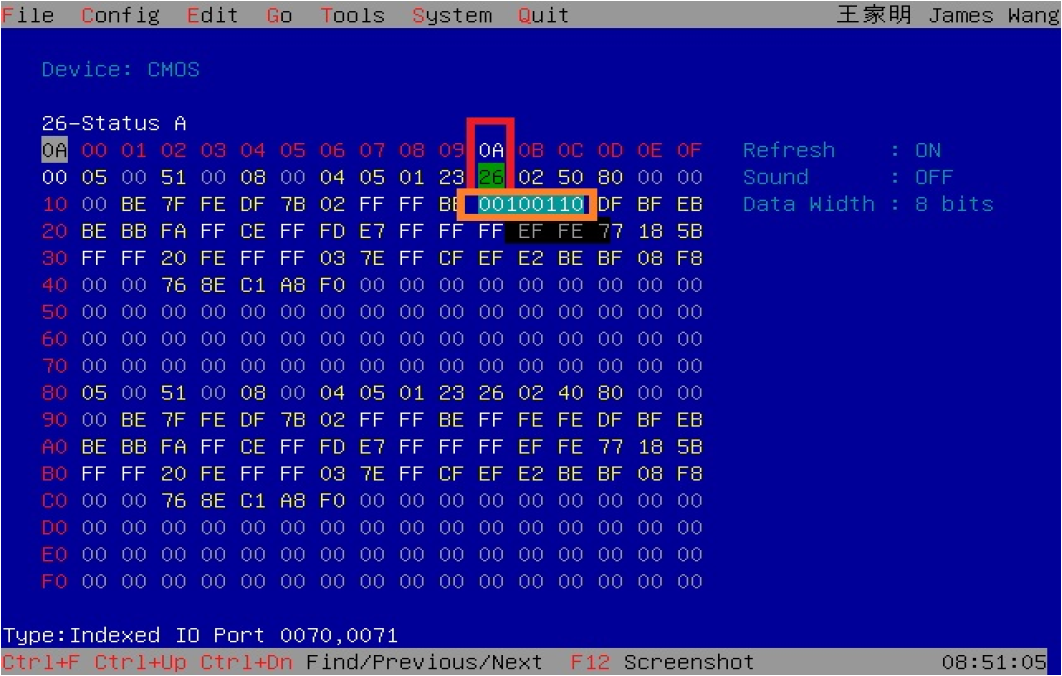
2. Run RW.exe in Windows 10 (RwPortableX64V1.7)
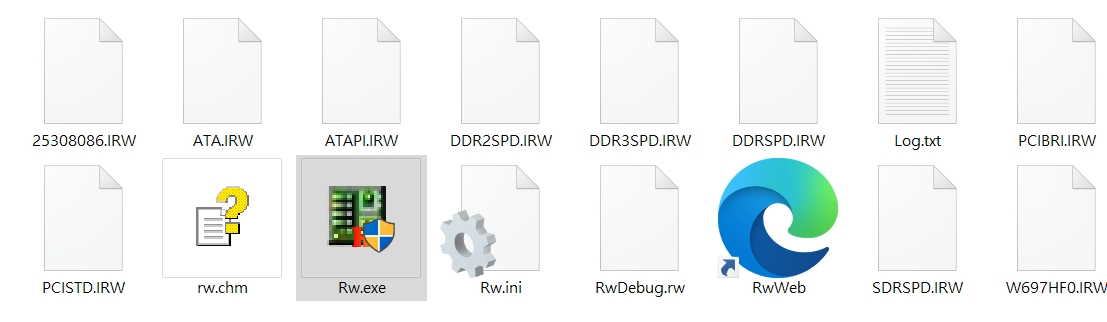
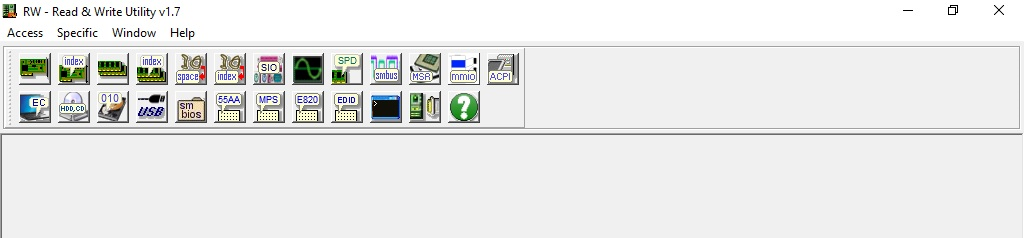
Select Specific / IO Index/Data / CMOS - 70/71
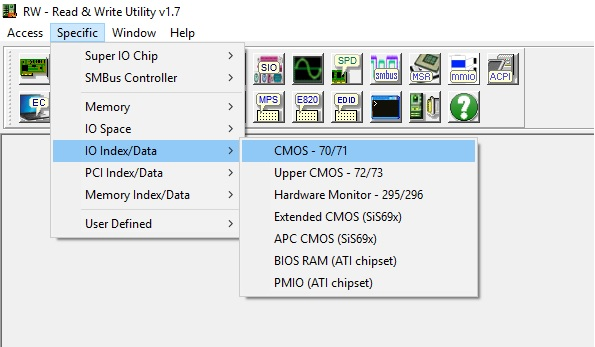
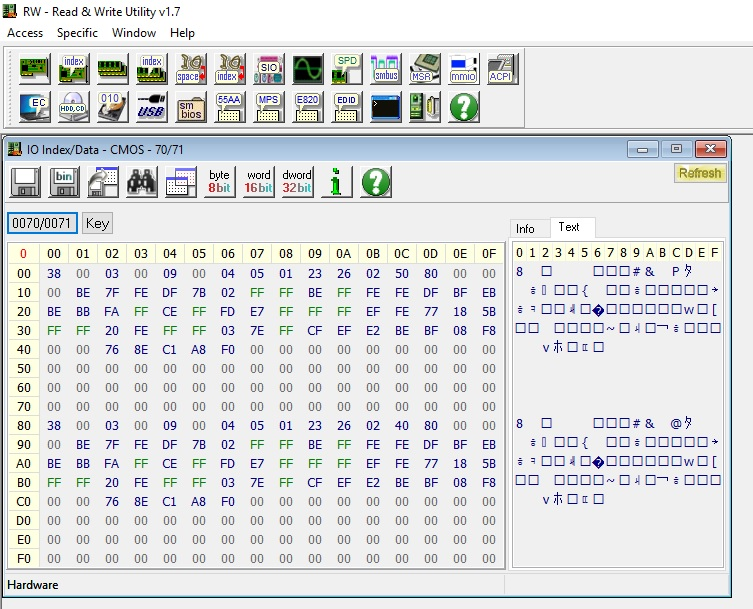
RTC_REGA- Register A, bit [6:4] = 010 =RTC Normal Operation
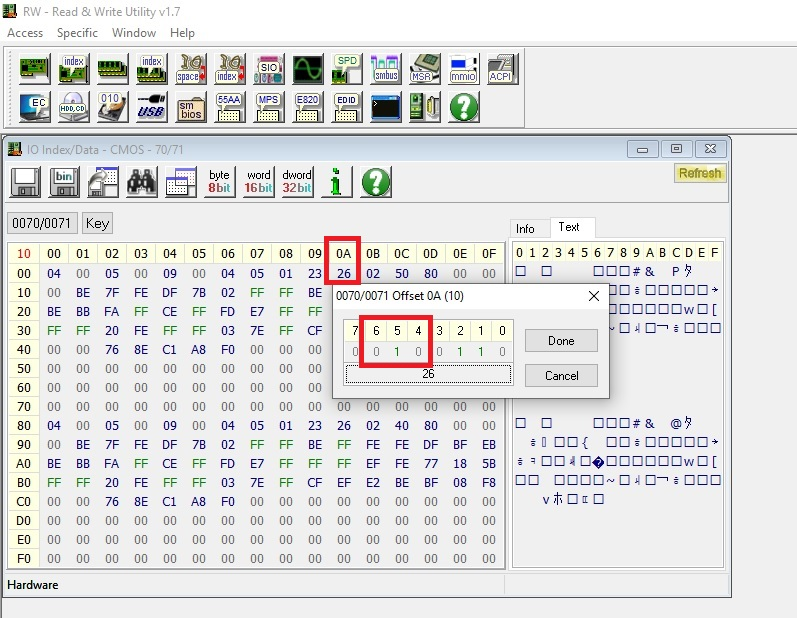
Reference Data: