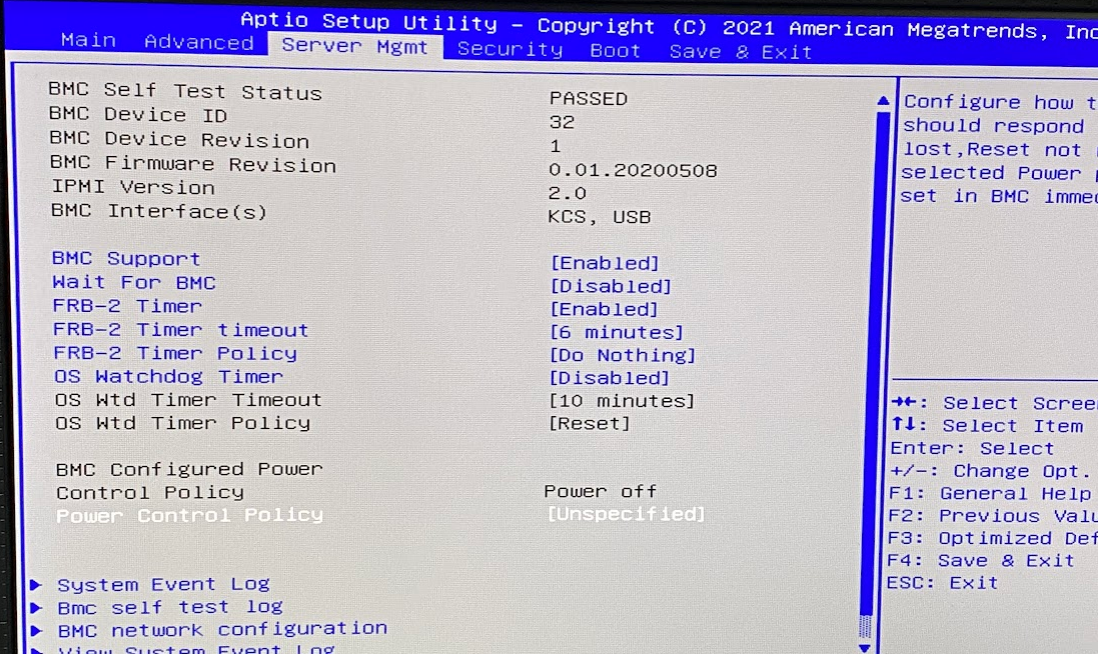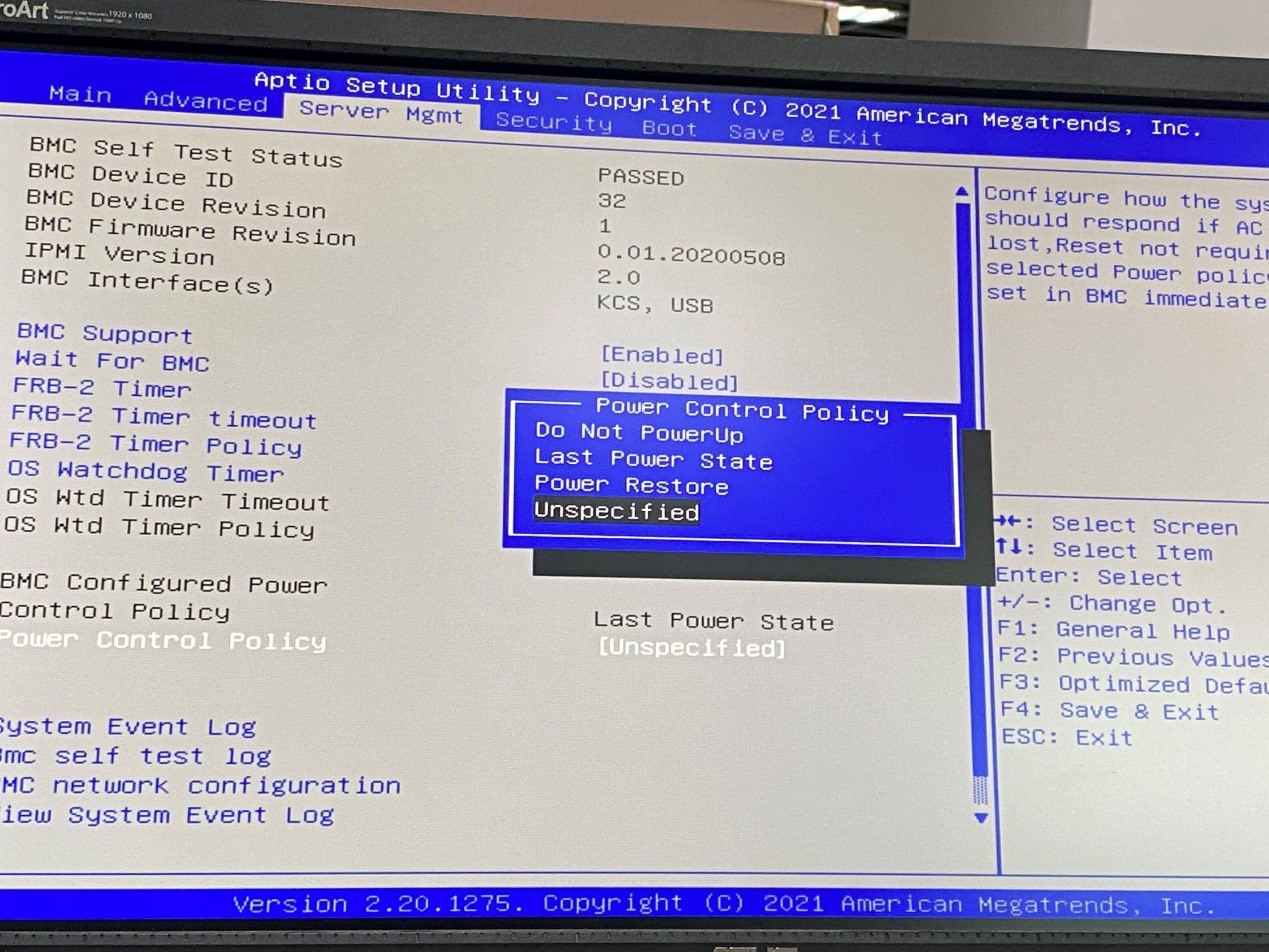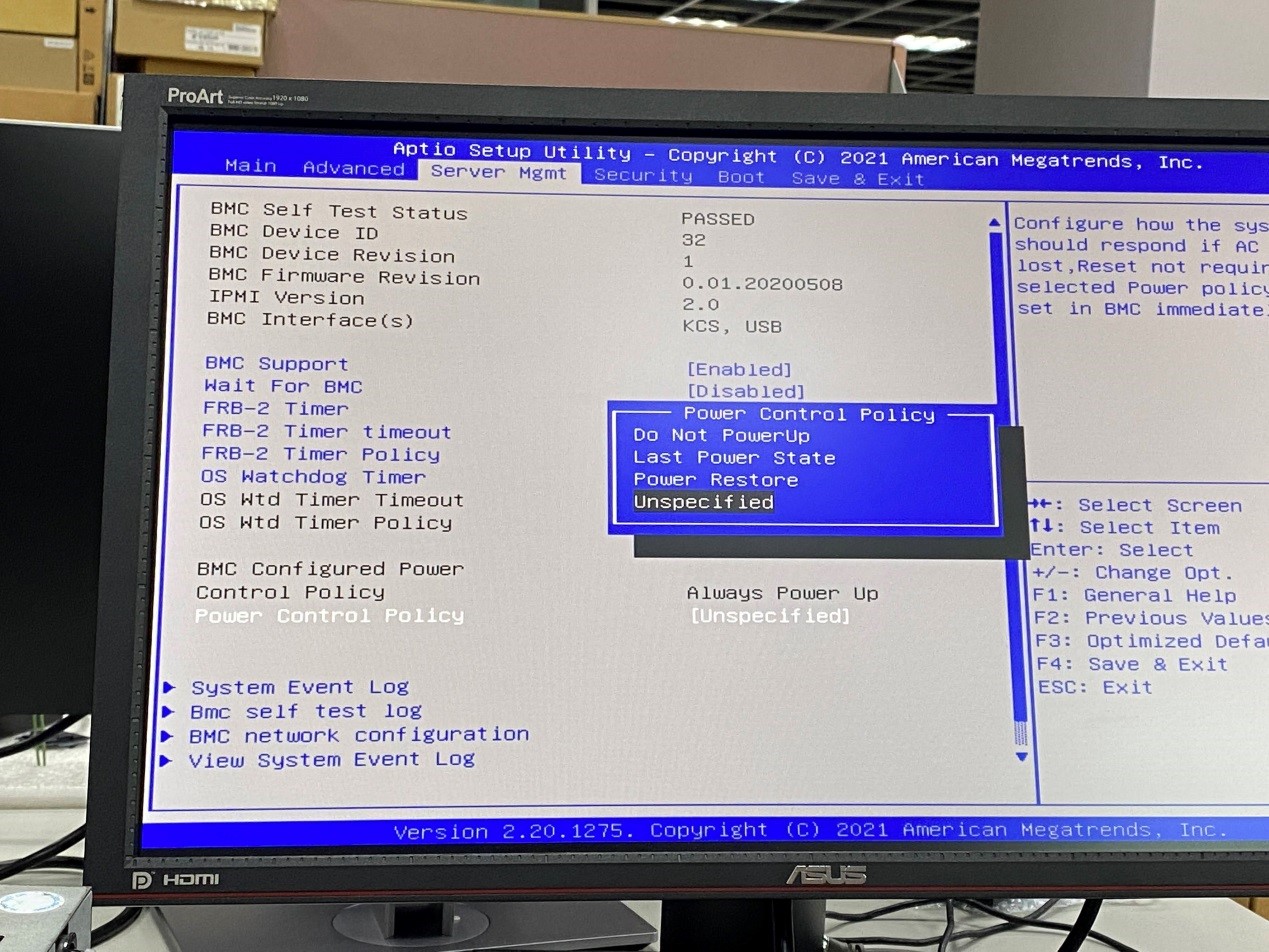1. Press Del key on your keyboard to acess BIOS setup menu.
2. After BIOS menu appears, please select Server Mgmt item
3. Sooner Server Mgmt is selected, you will see Power Control Policy item is underneath
4. Scroll down to Power Control Policy to choose one of the following features:
# Do Not Powerup
# Last Power State
# Power Restore
5. Do not PowerUp means to disable Power On after power fail function or diable AC
power loss function
2023103104