1. Download Universal USB Installer and launch it.
https://www.pendrivelinux.com/universal-usb-installer-easy-as-1-2-3/
2. Select Linux distribution "Ubuntu", for example.
2023091402
How to create a bootable Linux live USB flash drive
ドキュメント番号
2023091402
カテゴリー
改訂
A1
更新日
2025-10-14
モデル名
目的
Universial USB installer can be used to create a bootable Linux live USB flash drive by using an ISO image from a supported Linux distribution.
1. Download Universal USB Installer and launch it.
https://www.pendrivelinux.com/universal-usb-installer-easy-as-1-2-3/
2. Select Linux distribution "Ubuntu", for example.
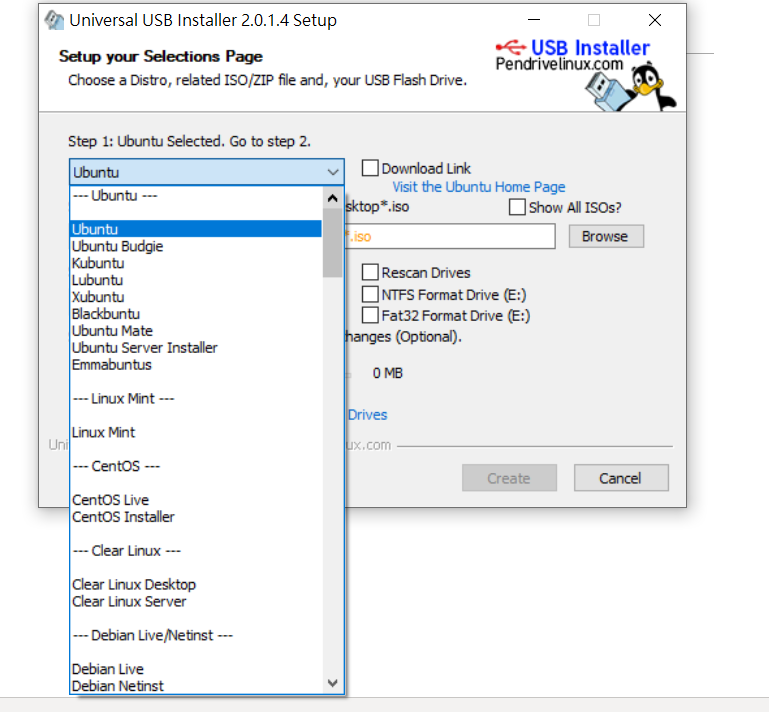
3. Select ISO image.
4. Select the USB device.
5. Click "Create" button.
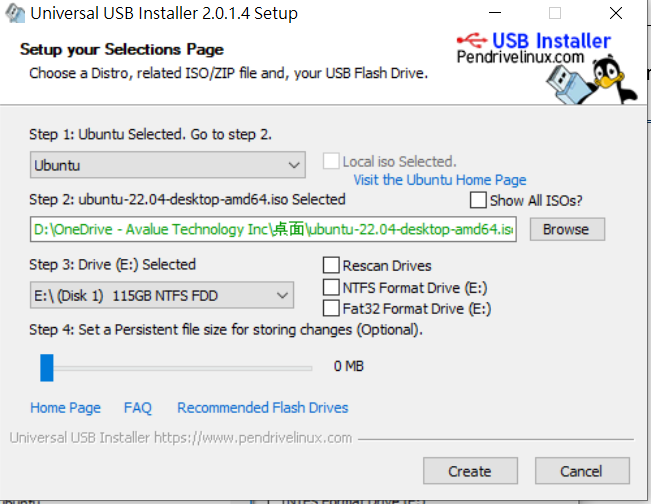
6. Press Close button when installation process is completed
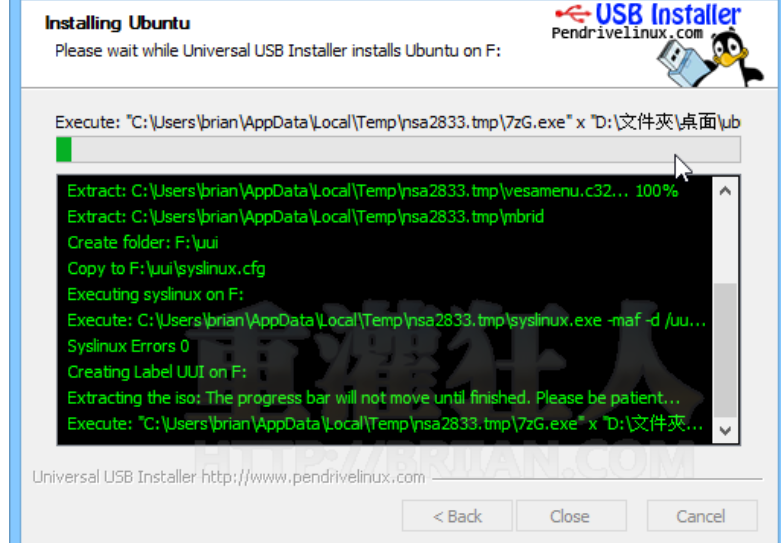
備考