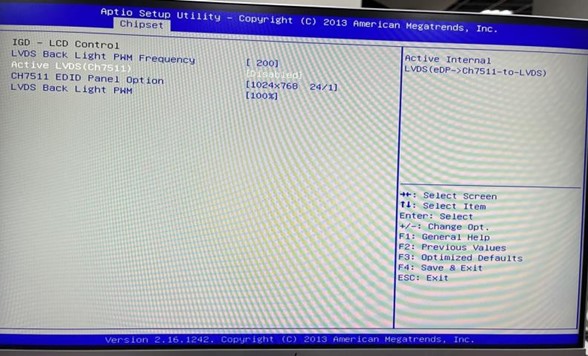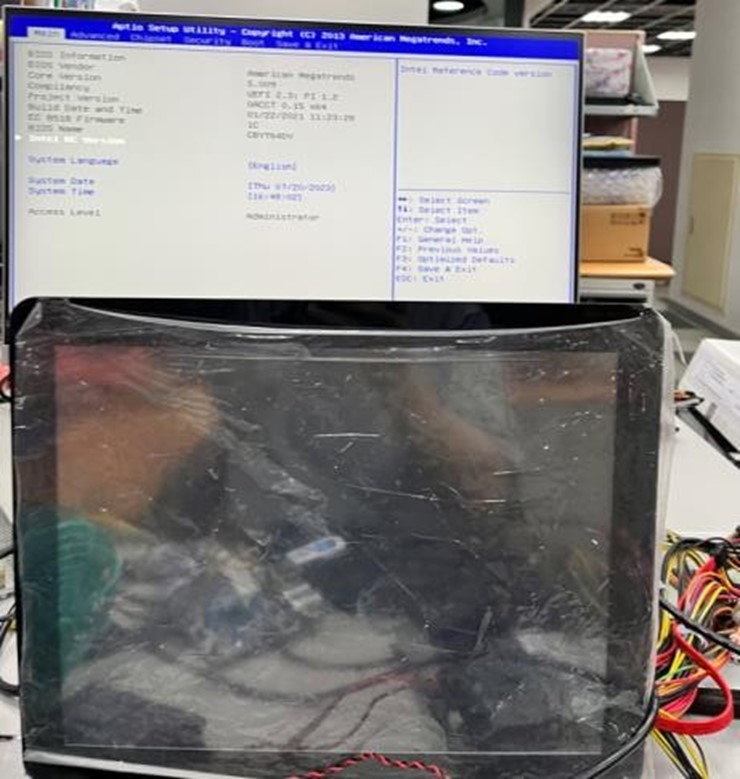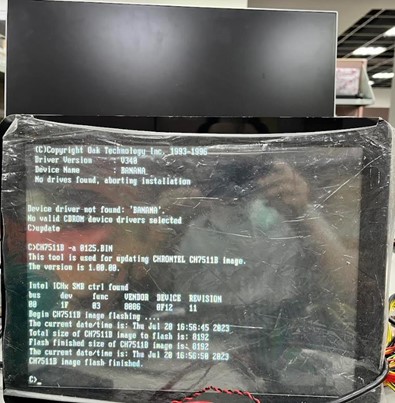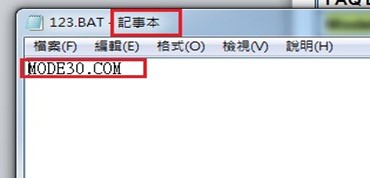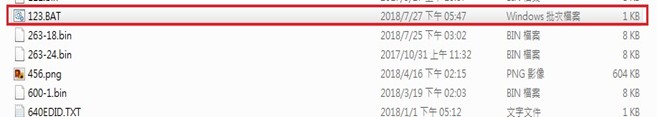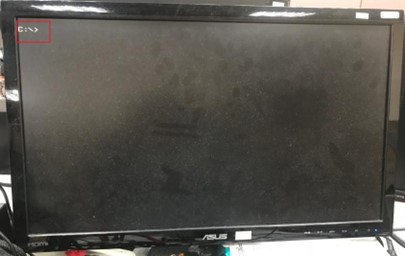When you are trying to flash an OEM 7511 firmware in DOS mode with a 7511 flash tool, for example, CH7511B.exe file for ECM-BYT board, there would be no imge showing on a HDMI monitor because ECM-BYT supports only one monitor in BIOS/DOS mode, and LVDS display is also set as the first display priority.
Thus, you need to disable LVDS display option in the BIOS for allowing the image to be shown on the HDMI monitor. However, LVDS disabling would prevent the 7511 from updating and fails to flash as a result.
2023091102